QuickBooks Online is a cloud-based accounting software that helps businesses manage their financial activities. It is designed to provide easy and efficient accounting solutions for small to medium-sized businesses, independent contractors, and self-employed professionals. QuickBooks Online offers a range of features and benefits, but there are also some drawbacks to consider. In this guide, we will explore what QuickBooks Online is, how it works, and the pros and cons of using it.
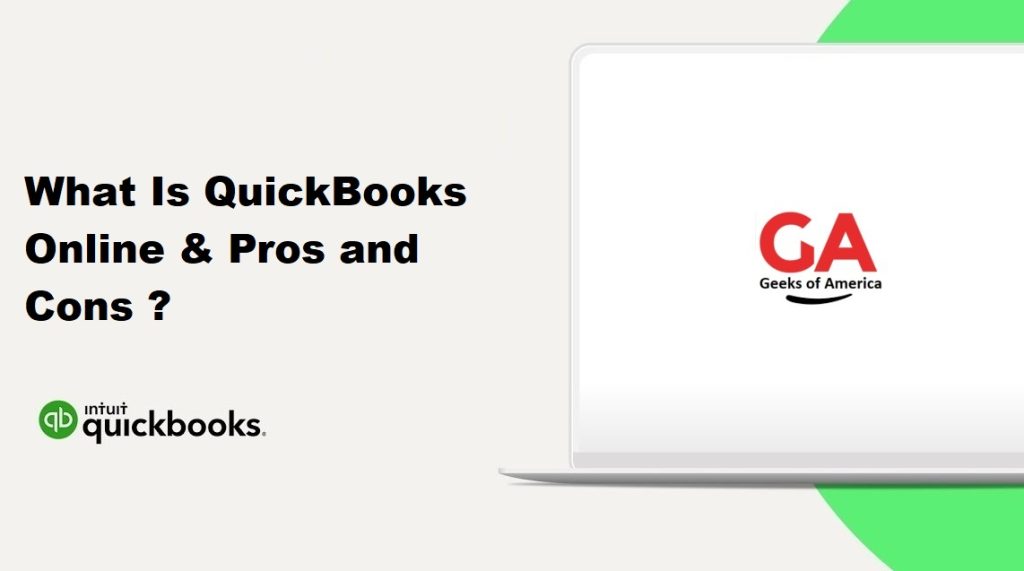
What is QuickBooks Online?
QuickBooks Online is an accounting software that allows businesses to manage their financial activities from a single platform. It is designed to provide small business owners with an easy and efficient way to manage their finances, including invoicing, expenses, payroll, and tax preparation.
QuickBooks Online is cloud-based, which means that users can access their financial data from anywhere with an internet connection. It is available in three pricing plans: Simple Start, Essentials, and Plus. Each plan offers different features and benefits to meet the needs of different types of businesses.
Read Also : What’s better for small business : Weekly, Bi-Weekly or Monthly Payroll?
How Does QuickBooks Online Work?
QuickBooks Online works by connecting to a business’s bank account, credit cards, and other financial institutions to automatically import transactions. It also allows users to create and send invoices, track expenses, manage payroll, and prepare taxes.
Read Also : Top 20 Inventory Management Tools for Small Businesses.
Here are some of the key features of QuickBooks Online:
- Invoicing: QuickBooks Online allows users to create and send professional invoices to customers. Users can customize their invoices and set up automatic payment reminders.
- Expense Tracking: QuickBooks Online allows users to track expenses by connecting to their bank accounts, credit cards, and other financial institutions. Users can categorize expenses and add notes to keep track of business-related expenses.
- Payroll Management: QuickBooks Online allows users to manage payroll and pay employees through the software. Users can calculate payroll taxes, set up direct deposit, and generate pay stubs.
- Tax Preparation: QuickBooks Online provides tools to help users prepare for tax season. Users can generate tax reports and export their data to popular tax preparation software such as TurboTax.
- Third-party Integrations: QuickBooks Online integrates with a range of third-party apps and services, including PayPal, Shopify, and TSheets.
Pros of QuickBooks Online:
- Accessible from anywhere: QuickBooks Online is a cloud-based software, which means that users can access their financial data from anywhere with an internet connection. This makes it ideal for businesses with remote employees or those who need to work on their finances while on the go.
- Easy to use: QuickBooks Online is designed to be user-friendly, even for those who are not familiar with accounting software. The interface is intuitive and straightforward, and there are plenty of guides and tutorials available to help users get started.
- Integrates with other services: QuickBooks Online integrates with a range of third-party apps and services, including PayPal, Shopify, and TSheets. This allows users to streamline their financial activities and improve efficiency.
- Cost-effective: QuickBooks Online offers a range of pricing plans to meet the needs of different businesses. The plans are affordable and offer good value for money.
- Customizable: QuickBooks Online allows users to customize their invoices, financial reports, and other aspects of the software to meet their specific needs.
Cons of QuickBooks Online:
- Limited features: QuickBooks Online offers a range of features, but some users may find that it lacks some advanced features that are available in other accounting software.
- Technical Issues: Since QuickBooks Online is cloud-based, users may experience technical issues if their internet connection is slow or unstable. This can cause delays in completing financial activities and may require troubleshooting.
- Learning Curve: While QuickBooks Online is user-friendly, users who are not familiar with accounting software may need some time to learn how to use it effectively. This can be particularly challenging for small business owners who are already stretched thin with other responsibilities.
- Limited Customization: While QuickBooks Online does offer some customization options, there are limits to what can be customized. This can be frustrating for users who want to tailor the software to their specific needs.
- Subscription-Based: QuickBooks Online is a subscription-based software, which means that users must pay a monthly fee to access it. While the pricing plans are affordable, some users may prefer to purchase a one-time license for accounting software instead.
Read Also : What Is SAP Business One & How To Uses?
Conclusion:
Overall, QuickBooks Online is a powerful accounting software that can help small business owners and self-employed professionals manage their finances. Its cloud-based design makes it accessible from anywhere, and its user-friendly interface makes it easy to learn and use. The software offers a range of features and integrations, and its pricing plans are affordable.
However, there are also some drawbacks to consider, including limited customization options, technical issues, and a learning curve for those who are not familiar with accounting software. Despite these drawbacks, QuickBooks Online remains a popular choice for businesses looking for a cost-effective and efficient way to manage their finances.
