QuickBooks is a popular accounting software used by businesses to manage their financial data. However, users may encounter errors while using QuickBooks, and one such error is QuickBooks Error 502. This error is associated with a Bad Gateway message and typically occurs when there is an issue with the server or internet connectivity. In this guide, we will explore the causes of QuickBooks Error 502 and provide step-by-step solutions to help you resolve it. Additionally, we will address frequently asked questions related to this error.
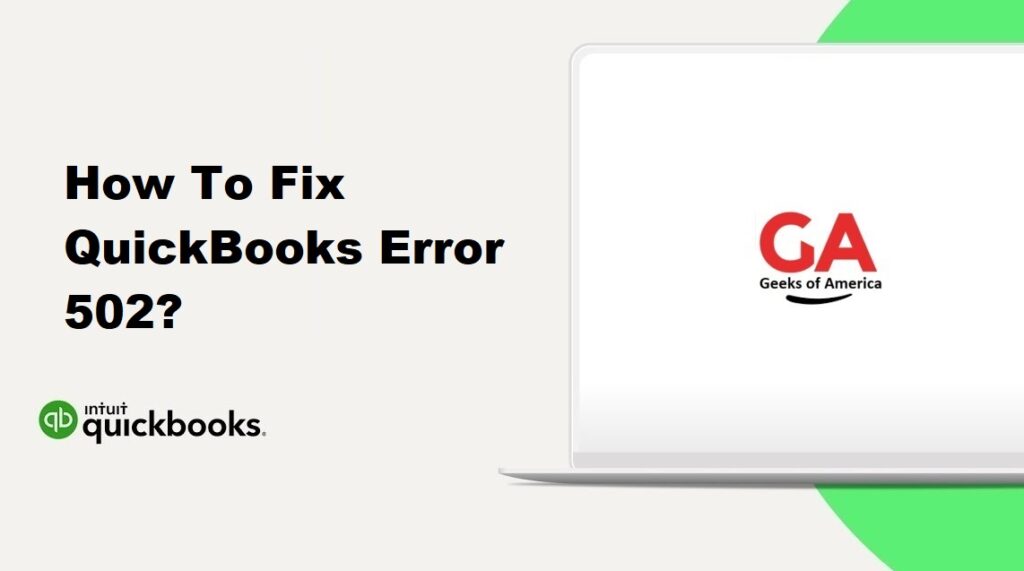
1. Understanding QuickBooks Error 502:
QuickBooks Error 502 is an HTTP status code that indicates a Bad Gateway error. It occurs when the server acting as a gateway or proxy receives an invalid response from an upstream server. In the context of QuickBooks, it means there is an issue with the server or internet connectivity.
Read Also : How To Fix QuickBooks Error 500?
2. Causes of QuickBooks Error 502:
QuickBooks Error 502 can occur due to various reasons, including:
- Server connectivity issues or server downtime.
- Internet connectivity problems.
- Browser cache and cookies causing conflicts.
- Firewall or antivirus software blocking QuickBooks access.
- Browser compatibility issues.
Read Also : How To Fix QuickBooks Error 5?
3. Solutions to Fix QuickBooks Error 502:
3.1 Solution 1: Refresh the Page:
Sometimes, the error may occur due to a temporary glitch. Refreshing the page can help resolve it. Follow these steps:
- Click the refresh button or press the F5 key on your keyboard.
- Alternatively, close the browser tab and open a new tab.
- Access QuickBooks again and check if the error is resolved.
3.2 Solution 2: Clear Browser Cache and Cookies:
Clearing the browser cache and cookies can help resolve issues related to stored website data. Follow these steps:
- Open your web browser (e.g., Google Chrome, Mozilla Firefox).
- Go to the browser’s settings or options menu.
- Look for the “Privacy” or “History” section.
- Find the options to clear cache and cookies.
- Select the appropriate options and clear the cache and cookies.
- Restart the browser and try accessing QuickBooks again.
3.3 Solution 3: Check Internet Connection:
Ensure that your internet connection is stable and functioning properly. Follow these steps:
- Check if you can access other websites or online services.
- If the internet is not working, troubleshoot the connection or contact your internet service provider.
- If using a wireless connection, try connecting via an Ethernet cable for a more stable connection.
3.4 Solution 4: Disable Firewall and Antivirus Software:
Firewall and antivirus software can sometimes block QuickBooks access, leading to error 502. Temporarily disable them to see if it resolves the issue. Note: Disable these security measures cautiously and consult your IT department or network administrator if you are unsure about the process.
- Open the settings or control panel for your firewall and antivirus software.
- Locate the options to disable or turn off the protection temporarily.
- Disable the firewall and antivirus software and try accessing QuickBooks again.
- If the error is resolved, re-enable the firewall and antivirus software and configure them to allow QuickBooks access.
3.5 Solution 5: Use an Alternative Browser:
Sometimes, the error may be specific to a particular browser. Using an alternative browser can help identify if the issue is browser-related. Install and use a different browser (e.g., if you’re using Chrome, try Firefox or Internet Explorer) to access QuickBooks and check if the error persists.
Read Also : How To Fix QuickBooks Error 47?
4. Frequently Asked Questions (FAQs):
QuickBooks Error 502 is an HTTP status code that indicates a Bad Gateway error. It occurs when the server acting as a gateway or proxy receives an invalid response from an upstream server.
QuickBooks Error 502 can occur due to server connectivity issues, internet connectivity problems, browser cache and cookie conflicts, firewall or antivirus software blocking QuickBooks access, or browser compatibility issues.
To resolve QuickBooks Error 502, you can try refreshing the page, clearing browser cache and cookies, checking internet connection, disabling firewall and antivirus software temporarily, or using an alternative browser.
To prevent QuickBooks Error 502, ensure a stable internet connection, regularly clear browser cache and cookies, update firewall and antivirus software settings to allow QuickBooks access, and use a compatible and updated web browser.
Read Also : How To Fix QuickBooks Error 429?
5. Conclusion:
QuickBooks Error 502 can disrupt your workflow, but by following the solutions provided in this comprehensive guide, you can effectively resolve the issue. Understanding the causes of the error and implementing the step-by-step solutions will help you overcome the problem. If the error persists, it is recommended to seek further assistance from QuickBooks support or consult with a professional.
