What Is Reimbursement?
Reimbursement refers to the act of repaying or compensating someone for expenses they have incurred on behalf of someone else or their organization. It is a process through which individuals or employees are refunded for the money they have spent on authorized business-related expenses. The purpose of reimbursement is to ensure that individuals or employees are not financially burdened by expenses that are necessary for the performance of their duties or tasks.
Reimbursements can cover various types of expenses, such as travel expenses, meals, lodging, transportation costs, office supplies, or any other expenses that are incurred for business purposes. The reimbursement process typically involves the individual submitting a reimbursement request along with supporting documentation, such as receipts or invoices, to validate the expenses incurred.
Reimbursement can be a formalized process within an organization, often governed by policies and guidelines that outline what expenses are eligible for reimbursement and the procedures for submitting reimbursement requests. It is essential for both individuals and organizations to accurately track and categorize reimbursable expenses to ensure proper financial management, tax compliance, and accurate reporting.
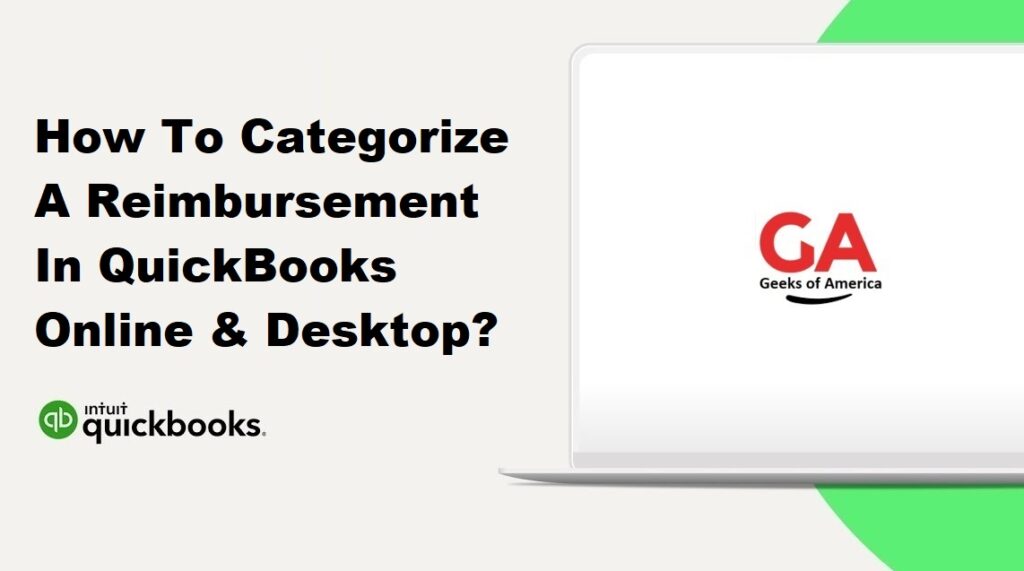
Reimbursement plays a crucial role in maintaining fairness and ensuring that employees or individuals are not financially disadvantaged when conducting business activities on behalf of their organization. It promotes transparency, accountability, and the efficient management of expenses incurred during business operations.
Read Also : How To Record Employee Reimbursement In QuickBooks Online & Desktop?
How To Categorize A Reimbursement In QuickBooks Online & Desktop?
I. Introduction
- Overview of the importance of categorizing reimbursements accurately in QuickBooks Online and QuickBooks Desktop.
- Explanation of the benefits of proper categorization for financial tracking and reporting.
II. Understanding Reimbursement Categories
- Explanation of different types of expenses eligible for reimbursement.
- Importance of categorizing reimbursements based on expense categories.
III. Categorizing Reimbursements in QuickBooks Online
A. Setting Up Chart of Accounts
- Explanation of the Chart of Accounts in QuickBooks Online.
- Importance of customizing the chart of accounts to include reimbursement categories.
B. Creating Expense Accounts
- Steps to create expense accounts for different reimbursement categories.
- Naming conventions and organization of accounts.
C. Recording Reimbursements as Expenses
- Creating an Expense Transaction
- Step-by-step guide to creating an expense transaction in QuickBooks Online.
- Selecting the appropriate vendor (employee) for the reimbursement.
- Choosing the relevant expense account for categorization.
- Splitting Transactions for Multiple Categories
- Handling reimbursements that involve multiple expense categories.
- Splitting the transaction and allocating amounts to different expense accounts.
D. Categorizing Reimbursements in Bank Feeds
- Explanation of bank feeds and their relevance to reimbursement categorization.
- Matching reimbursement transactions from bank feeds to the appropriate expense accounts.
IV. Categorizing Reimbursements in QuickBooks Desktop
A. Setting Up Chart of Accounts
- Explanation of the Chart of Accounts in QuickBooks Desktop.
- Importance of customizing the chart of accounts to include reimbursement categories.
B. Creating Expense Accounts
- Steps to create expense accounts for different reimbursement categories.
- Naming conventions and organization of accounts.
C. Recording Reimbursements as Expenses
- Creating an Expense Transaction
- Step-by-step guide to creating an expense transaction in QuickBooks Desktop.
- Selecting the appropriate vendor (employee) for the reimbursement.
- Choosing the relevant expense account for categorization.
- Splitting Transactions for Multiple Categories
- Handling reimbursements that involve multiple expense categories.
- Splitting the transaction and allocating amounts to different expense accounts.
D. Categorizing Reimbursements in Bank Feeds
- Explanation of bank feeds and their relevance to reimbursement categorization.
- Matching reimbursement transactions from bank feeds to the appropriate expense accounts.
V. Best Practices for Reimbursement Categorization
A. Consistency and Accuracy
- Importance of consistent and accurate categorization for financial reporting.
- Guidelines for employees to ensure consistent reimbursement categorization.
B. Regular Review and Adjustment
- Importance of periodically reviewing and adjusting reimbursement categorization.
- Reconciling reimbursement transactions with supporting documentation.
Read Also : How To Record A Reimbursement In QuickBooks Online & Desktop ?
VI. Troubleshooting Common Categorization Issues
A. Misclassified Reimbursements
- Identifying and correcting misclassified reimbursement transactions.
- Adjusting categorization in QuickBooks Online or QuickBooks Desktop.
B. Inconsistent Categorization Practices
- Addressing inconsistencies in categorization across different reimbursement transactions.
- Providing guidance and training to employees for consistent categorization.
VII. Reporting and Analysis
A. Generating Expense Reports
- Using QuickBooks Online or QuickBooks Desktop to generate expense reports.
- Analyzing reimbursement expenses by category.
B. Customizing Reports
- Customizing reports to view reimbursement expenses by specific criteria.
- Analyzing trends and making informed financial decisions.
VIII. Conclusion
- Recap of the importance of accurate reimbursement categorization.
- Key steps and best practices for categorizing reimbursements in QuickBooks Online and QuickBooks Desktop.
- Troubleshooting tips for common categorization issues.
- Utilizing reporting features for analysis and decision-making.
Read Also : How To Reverse A Deposit In QuickBooks Desktop?
