Online banking is a convenient way to keep track of your business’s finances and transactions. QuickBooks Online (QBO) offers an online banking feature that allows you to connect your bank and credit card accounts to your QuickBooks account, making it easy to reconcile transactions and manage your finances. However, like any technology, there can be errors and issues that arise with online banking in QuickBooks.
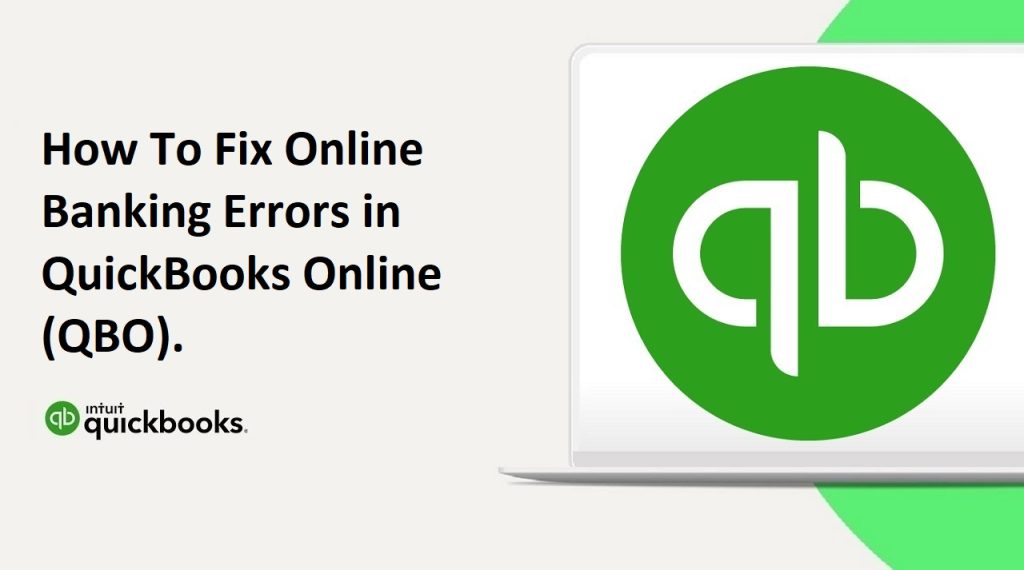
In this article, we will discuss how to fix online banking errors in QuickBooks Online (QBO).
Read Also : How Can I Record an ACH Payment in QuickBooks?
Step 1: Understand the error message
The first step in fixing online banking errors in QBO is to understand the error message. When you encounter an error, QBO will usually display an error message that explains the issue. The error message may provide details about the problem, such as an incorrect username or password or an account that needs to be updated.
Step 2: Verify your account information
After understanding the error message, the next step is to verify your account information. Make sure that you have entered the correct login credentials for your bank or credit card account. If you recently changed your password or other account information, make sure to update it in QBO as well. Also, check that the account number and routing number are correct.
Step 3: Refresh the connection
If you have verified your account information and are still encountering errors, the next step is to refresh the connection between QBO and your bank or credit card account. To do this, navigate to the Banking tab in QBO and select the account that is experiencing the error. Click on the Update button to refresh the connection.
Read Also : How to Fix QuickBooks Error 1606 ? : Could Not Access Network Location
Step 4: Manually update transactions
If refreshing the connection does not resolve the issue, you may need to manually update transactions in QBO. This can be done by selecting the account in the Banking tab, clicking on the Update button, and then selecting the transactions that need to be updated. You can also manually add transactions to QBO if they are missing.
Step 5: Disable and re-enable online banking
If none of the above steps resolve the issue, you may need to disable and re-enable online banking in QBO. To do this, navigate to the Banking tab and select the account that is experiencing the error. Click on the Edit button and then select the Disconnect account option. After disconnecting the account, select the Add account option and enter your account information again.
Step 6: Contact support
If you have tried all of the above steps and are still encountering errors with online banking in QBO, you may need to contact support for further assistance. QBO offers several support options, including phone support, live chat, and a help center with articles and tutorials.
Tips for avoiding online banking errors in QBO
- Keep your account information up-to-date in both QBO and your bank or credit card account.
- Verify your login credentials and account numbers before connecting to QBO.
- Regularly refresh the connection between QBO and your bank or credit card account.
- Check for and resolve errors as soon as they arise to avoid complications down the line.
- Consider using a third-party app or service to help manage your online banking transactions in QBO.
Read Also : How To Fix QuickBooks Error 1712?
Conclusion
Online banking in QuickBooks Online (QBO) is a convenient way to manage your business’s finances and transactions. However, errors can occur that may affect the accuracy of your financial records. By following the steps outlined in this article, you can fix online banking errors in QBO and ensure that your financial records are up-to-date and accurate. Additionally, following the tips for avoiding online banking errors can help prevent future issues from arising. If you are still having trouble with online banking in QBO, don’t hesitate to reach out to support for assistance.
