Losing QuickBooks data can be a frustrating experience, especially if you have important financial information that needs to be recovered. Fortunately, there are several methods you can use to recover deleted QuickBooks data files. In this guide, we will discuss some of the most effective ways to recover deleted QuickBooks data files.
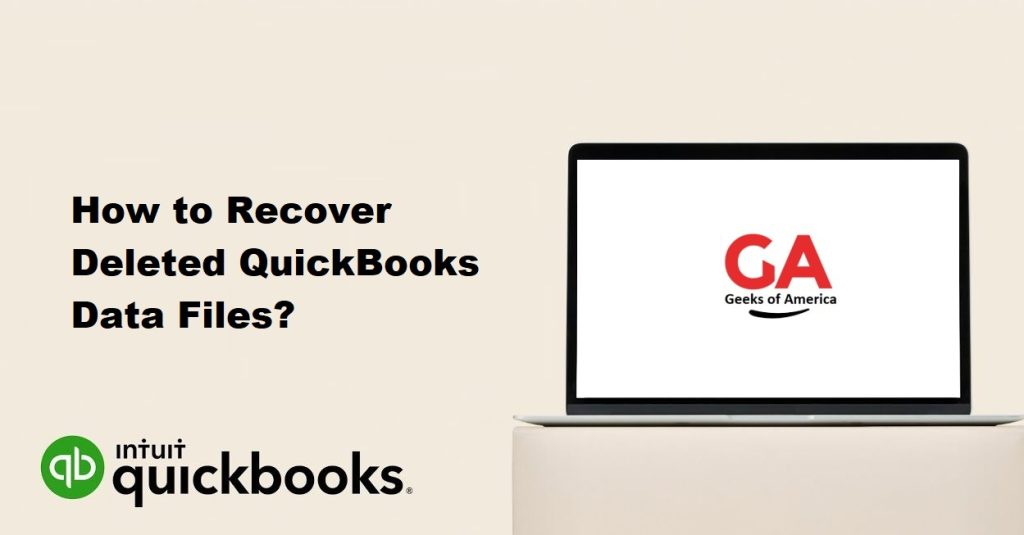
Method 1: Check the Recycle Bin :
The first method to recover deleted QuickBooks data files is to check the Recycle Bin or Trash folder on your computer. If you have recently deleted a file, it may still be located in the Recycle Bin. To check the Recycle Bin, simply open it from your desktop or file explorer and look for the deleted file. If you find the file, you can restore it by right-clicking on it and selecting “Restore”.
Method 2: Use a Backup :
If you have a backup of your QuickBooks data, you can use it to recover deleted data files. QuickBooks provides a built-in backup feature that allows you to create backups of your company data file. To use this feature, open QuickBooks and select “File” > “Back Up Company” > “Create Local Backup”. Choose the location where you want to save the backup file and click “Save”. If you need to recover a deleted data file, you can restore it from the backup by selecting “File” > “Open or Restore Company” > “Restore a Backup Copy” and following the prompts.
Read Also : What Are The Important Tips For Reconciliation In QuickBooks?
Method 3: Use Data Recovery Software :
If you do not have a backup and cannot find the deleted data file in the Recycle Bin, you can use data recovery software to recover the file. Data recovery software is designed to scan your hard drive for deleted files and recover them. There are several data recovery software programs available, including EaseUS Data Recovery Wizard, Recuva, and Stellar Data Recovery. To use these programs, simply download and install them on your computer, run a scan, and recover the deleted data file.
Method 4: Contact QuickBooks Support :
If you have tried the above methods and still cannot recover the deleted QuickBooks data file, you can contact QuickBooks support for assistance. QuickBooks support can help you to recover your data file or provide guidance on the best course of action to take. To contact QuickBooks support, go to the QuickBooks website and select “Support” from the top menu. You can then choose to contact support via phone, email, or chat.
Read Also : How to Fix QuickBooks Condense Data Error 80004003 ?
Preventing Data Loss in QuickBooks :
While it’s important to know how to recover deleted QuickBooks data files, it’s even more important to prevent data loss from occurring in the first place. Here are some tips to help you prevent data loss in QuickBooks:
- Back up your QuickBooks data regularly: Set up automatic backups of your QuickBooks data file so that you always have a recent backup available in case of data loss.
- Store your backups in a safe location: Keep your backups in a secure location, such as an external hard drive or cloud storage service, to protect them from physical damage or theft.
- Use a strong password: Use a strong password to protect your QuickBooks data file from unauthorized access.
- Update QuickBooks regularly: Keep your QuickBooks software up-to-date to ensure that you have the latest security patches and bug fixes.
- Use antivirus software: Install antivirus software on your computer to protect your QuickBooks data file from malware and viruses.
Read Also : How To Fix QuickBooks Condense Data Error 80004005 ?
Conclusion
Recovering deleted QuickBooks data files can be a challenging and frustrating process, but there are several methods you can use to recover the lost data. Check the Recycle Bin or Trash folder, use a backup, use data recovery software, or contact QuickBooks support for assistance. However, the best approach is to prevent data loss from occurring in the first place by backing up your data regularly, storing backups in a safe location, using a strong password, updating QuickBooks regularly, and using antivirus software.
By following these tips and taking proactive steps to protect your QuickBooks data, you can ensure that your financial records are secure and reliable. However, if you do experience data loss, it’s important to act quickly and use the methods outlined above to recover your data as soon as possible. Remember, the longer you wait, the more difficult it may be to recover your data.
In addition to these tips, it’s also important to maintain good accounting practices and to seek professional advice if you are unsure about any aspect of QuickBooks data recovery. By doing so, you can ensure that your financial records are accurate and that your business is operating efficiently and effectively.
