Reconciling your bank and credit card accounts in QuickBooks is an important process that ensures the accuracy of your financial records. In this guide, we will discuss some important tips for reconciliation in QuickBooks that will help you to avoid errors and discrepancies in your records.
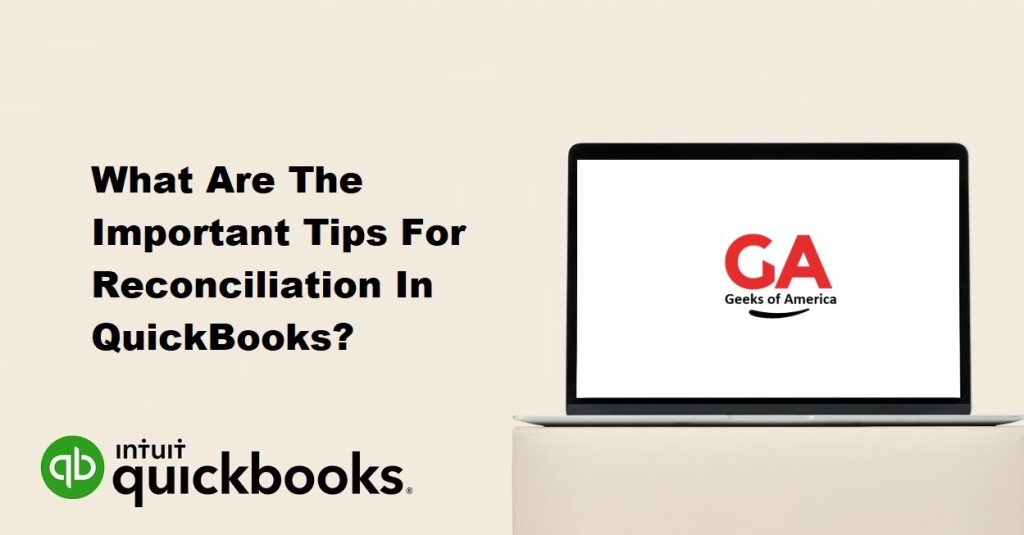
01. Keep Your Records Up-To-Date
The first and most important tip for reconciliation in QuickBooks is to keep your records up-to-date. This means that you should regularly enter your transactions into QuickBooks as they occur. By doing so, you can ensure that your records are accurate and that there are no discrepancies between your records and your bank or credit card statements.
02. Use Bank Feeds
Another important tip for reconciliation in QuickBooks is to use bank feeds. Bank feeds allow you to connect your bank and credit card accounts directly to QuickBooks. This way, you can automatically download your transactions into QuickBooks, saving you time and effort. With bank feeds, you can quickly and easily reconcile your accounts, as well as track your expenses and income in real-time.
Read Also : How to Fix QuickBooks Condense Data Error 80004003 ?
03. Check Your Beginning Balance
Before you begin the reconciliation process, it’s important to check your beginning balance. The beginning balance is the balance in your account at the start of the period you are reconciling. This balance should match the beginning balance on your bank or credit card statement. If the beginning balance does not match, you may need to investigate and correct any discrepancies.
04. Match Transactions
When reconciling your accounts in QuickBooks, it’s important to match transactions. This means that you should compare the transactions in QuickBooks to those on your bank or credit card statement, and then mark each transaction as either “matched” or “unmatched”. When you match a transaction, you are indicating that it has been cleared by the bank or credit card company. If a transaction is unmatched, it means that it has not yet been cleared and should be investigated.
Read Also : How To Fix QuickBooks Condense Data Error 80004005 ?
05. Reconcile Regularly
To ensure the accuracy of your financial records, it’s important to reconcile your accounts regularly. This means that you should reconcile your bank and credit card accounts at least once a month. By doing so, you can quickly identify any errors or discrepancies and correct them before they become more serious.
06. Use Reconciliation Reports
QuickBooks provides several reconciliation reports that can help you to track your progress and identify any discrepancies. These reports include the Reconciliation Discrepancy report, which shows the difference between the ending balance in QuickBooks and the ending balance on your bank or credit card statement, as well as the Deposits and Other Credits report, which shows all of the deposits and credits that have been made to your account.
07. Investigate Discrepancies
If you encounter a discrepancy during the reconciliation process, it’s important to investigate it immediately. This may involve checking for errors in your QuickBooks data, contacting your bank or credit card company, or reviewing your transactions to identify any missing or duplicated entries. Once you have identified the cause of the discrepancy, you can correct it and then continue with the reconciliation process.
Read Also : How To Turn On Advanced Inventory In QuickBooks Enterprise?
08. Reconcile Multiple Accounts
If you have multiple bank or credit card accounts, it’s important to reconcile each account separately. This will help you to identify any errors or discrepancies in each account and ensure that your financial records are accurate.
09. Be Consistent
Finally, it’s important to be consistent when reconciling your accounts in QuickBooks. This means using the same process each time and following the same steps to ensure that your records are accurate. By being consistent, you can reduce the risk of errors and ensure that your financial records are up-to-date and reliable.
Read Also : How To Solved QuickBooks Sync Manager Error?
Conclusion :
Reconciliation is an important process that helps to ensure the accuracy of your financial records in QuickBooks. By following these important tips for reconciliation in QuickBooks, you can reduce the risk of errors and discrepancies and ensure that your records are accurate and reliable. Keep your records up-to-date, use bank feeds, check your beginning balance, match transactions, reconcile regularly, use reconciliation reports, investigate discrepancies, reconcile multiple accounts separately, and be consistent in your approach.
In addition to these tips, it’s important to maintain good accounting practices and to seek professional advice if you are unsure about any aspect of reconciliation in QuickBooks. By doing so, you can ensure that your financial records are accurate and that your business is operating efficiently and effectively.
