Quicken is a personal finance management software that helps individuals and families manage their finances. It was first introduced in 1983 by Intuit Inc. and has since become one of the most popular personal finance software applications on the market. Quicken provides users with a range of features, including budgeting, bill management, investment tracking, and tax preparation. In this Guides, we’ll take a closer look at what Quicken is, its features, and how it works.

What is Quicken?
Quicken is a personal finance management software that is designed to help users manage their finances. It is available for both Windows and Mac operating systems and is used by millions of people worldwide. Quicken provides users with a range of features that can help them track their income and expenses, create and manage budgets, pay bills, and manage investments.
Quicken can connect to over 14,500 financial institutions, including banks, credit cards, and investment accounts, allowing users to automatically download transactions and track their balances. This feature saves users time and effort by eliminating the need to manually enter financial data.
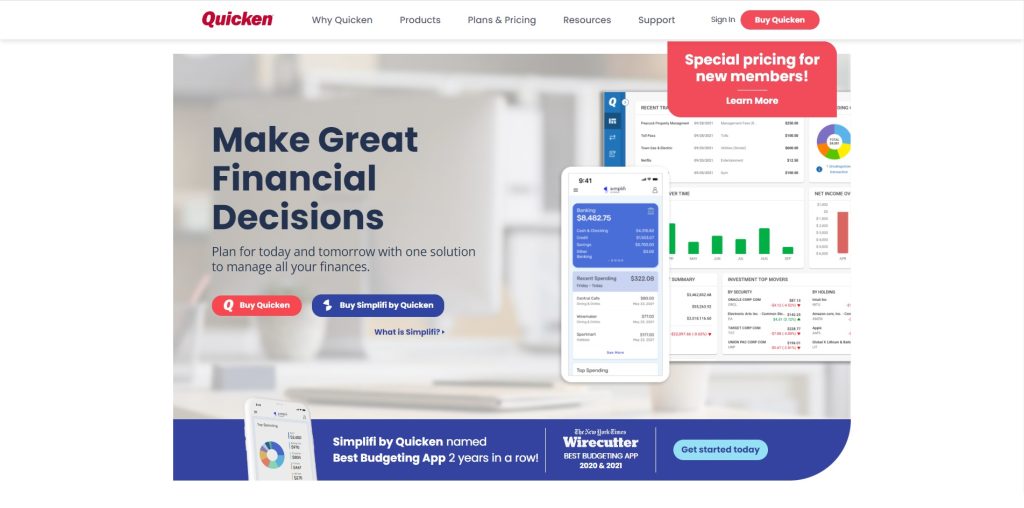
How Does Quicken Work?
Quicken works by allowing users to link their financial accounts, such as bank accounts, credit cards, and investment accounts, to the software. Once the accounts are linked, Quicken automatically downloads and categorizes transactions from these accounts.
- Account linking: Quicken allows users to link their financial accounts to the software, such as bank accounts, credit cards, and investment accounts. Users can link multiple accounts to Quicken.
- Automatic transaction downloads: Once the accounts are linked, Quicken automatically downloads and categorizes transactions from these accounts. Quicken uses the same security standards as banks to protect users’ financial information.
- Categorization: Quicken automatically categorizes transactions based on the account they come from and the type of transaction. For example, a transaction from a grocery store would be categorized as a grocery expense. Users can also change the categorization of transactions manually if they want.
- Budgeting: Quicken provides tools for creating a budget and tracking expenses. Users can set up a budget for different categories such as groceries, transportation, and entertainment. Quicken will then track their spending in each category and show whether they are on track to meet their budget.
- Bill reminders: Quicken allows users to set up bill reminders and pay bills directly from the software. Users can enter the details of their bills, including the amount due and the due date. Quicken will then remind them when a bill is due and allow them to pay it directly from the software.
- Investment tracking: Quicken provides tools for tracking investments and generating investment reports. Users can link their investment accounts to Quicken and view their portfolio performance, asset allocation, and transaction history.
- Reports: Quicken allows users to generate various reports, such as spending reports, income reports, and investment reports. Users can customize these reports based on the time period they want to view and the categories they want to include.
Overall, Quicken provides a comprehensive set of tools for managing personal finances in one place. By automating transaction categorization and providing budgeting and investment tracking tools, Quicken can help users stay on top of their finances and make informed financial decisions.
What Are The Key Features of Quicken?
The key features of Quicken include:
- Account linking: Quicken allows users to link their financial accounts, such as bank accounts, credit cards, and investment accounts, to the software. This allows users to see all their financial information in one place.
- Automatic transaction categorization: Once accounts are linked to Quicken, it automatically downloads and categorizes transactions from these accounts. Users can easily see where their money is going and can track their expenses.
- Budgeting: Quicken provides tools for creating a budget and tracking expenses. Users can set up a budget for different categories such as groceries, transportation, and entertainment. Quicken will then track their spending in each category and show whether they are on track to meet their budget.
- Bill reminders: Quicken allows users to set up bill reminders and pay bills directly from the software. Users can enter the details of their bills, including the amount due and the due date. Quicken will then remind them when a bill is due and allow them to pay it directly from the software.
- Investment tracking: Quicken provides tools for tracking investments and generating investment reports. Users can link their investment accounts to Quicken and view their portfolio performance, asset allocation, and transaction history.
- Reports: Quicken allows users to generate various reports, such as spending reports, income reports, and investment reports. Users can customize these reports based on the time period they want to view and the categories they want to include.
- Mobile app: Quicken has a mobile app that allows users to access their financial information on the go. The app provides many of the same features as the desktop version of Quicken, such as account linking, budgeting, and investment tracking.
Overall, Quicken provides a comprehensive set of tools for managing personal finances. Its automatic transaction categorization, budgeting, bill reminders, investment tracking, and reporting features can help users stay on top of their finances and make informed financial decisions.
Why Business Use Quicken?
Quicken is primarily designed for personal finance management and is not typically used by businesses for their accounting needs. However, some small businesses may use Quicken as a simple accounting solution for their business. Here are some reasons why a business may choose to use Quicken:
- Simplicity: Quicken is a simple accounting software that is easy to use and does not require any accounting knowledge or experience. It can be a good choice for small businesses that do not need the advanced features of a more complex accounting software.
- Cost-effective: Quicken is generally less expensive than other accounting software options, making it a cost-effective solution for small businesses with limited budgets.
- Integration with personal finance: Some small business owners may find it convenient to manage their personal finances and their business finances in one software program. Quicken allows users to link their personal accounts and their business accounts in the same program.
- Limited transactions: Quicken may be a good option for businesses that have a small number of transactions each month. Quicken is not designed to handle large volumes of transactions and may become cumbersome to use if a business has a high volume of transactions.
- Invoicing and bill payment: Quicken can be used to create invoices and track payments from customers. It also has bill payment features that allow users to pay bills directly from the software.
Overall, while Quicken is not a traditional accounting software for businesses, it can be a good choice for small businesses with simple accounting needs and limited transaction volumes.
What Are The Different Versions of Quicken?
There are several different versions of Quicken available, each with its own features and pricing. Here are the main versions of Quicken:
- Quicken Starter: This is the basic version of Quicken and is designed for users who want to track their finances and create budgets. It includes automatic transaction categorization, bill tracking, and budgeting tools. It does not include investment tracking or reporting features.
- Quicken Deluxe: This version includes all the features of Quicken Starter, as well as investment tracking and analysis tools. It also includes customized investment performance reports and investment alerts.
- Quicken Premier: This version includes all the features of Quicken Deluxe, as well as tools for managing rental properties. It allows users to track rental income and expenses and to create Schedule E tax reports.
- Quicken Home & Business: This version includes all the features of Quicken Premier, as well as tools for managing small businesses. It allows users to create invoices and estimates, track sales and expenses, and generate Schedule C tax reports.
- Quicken for Mac: This version is designed specifically for Mac users and includes all the features of Quicken Deluxe. It also includes customizable investment performance reports and investment alerts.
In addition to these versions, Quicken also offers a mobile app for iOS and Android devices that allows users to access their financial information on the go.
Overall, the different versions of Quicken are designed to meet the needs of different types of users, from basic budgeting to managing rental properties or small businesses. Users can choose the version of Quicken that best suits their needs and budget.
How To Uses Quicken?
Here are the general steps for using Quicken:
- Set up accounts: Start by linking your financial accounts to Quicken. This includes bank accounts, credit cards, investment accounts, and any other accounts you want to track. You will need to provide your account information and log-in credentials to link the accounts.
- Categorize transactions: Once your accounts are linked, Quicken will automatically download and categorize your transactions. However, you may need to edit or add categories for some transactions. This will help you track your spending and income in different categories.
- Create a budget: Quicken provides tools for creating a budget. Start by reviewing your spending history and identifying areas where you can reduce expenses. Then, set a budget for each category and track your spending to ensure you stay within your budget.
- Set up bill reminders: Quicken allows you to set up bill reminders and pay bills directly from the software. Enter the details of your bills, including the amount due and the due date, and Quicken will remind you when a bill is due.
- Track investments: Quicken allows you to link your investment accounts and track your portfolio performance, asset allocation, and transaction history. You can also generate investment reports to help you make informed investment decisions.
- Generate reports: Quicken provides various reporting features that allow you to analyze your financial information. You can generate reports on your spending, income, net worth, and investment performance.
- Use the mobile app: Quicken has a mobile app that allows you to access your financial information on the go. You can view account balances, track expenses, and pay bills from your mobile device.
Overall, using Quicken involves linking your accounts, categorizing transactions, creating a budget, setting up bill reminders, tracking investments, generating reports, and using the mobile app. With Quicken, you can manage your personal finances and make informed financial decisions.
How Quicken Can Benefit Your Business?
Quicken is primarily designed for personal finance management and is not typically used by businesses for their accounting needs. However, some small businesses may use Quicken as a simple accounting solution for their business. Here are some benefits that a business may experience by using Quicken:
- Simplicity: Quicken is a simple accounting software that is easy to use and does not require any accounting knowledge or experience. This can be a benefit for small businesses that do not need the advanced features of a more complex accounting software.
- Cost-effective: Quicken is generally less expensive than other accounting software options, making it a cost-effective solution for small businesses with limited budgets.
- Integration with personal finance: Quicken allows users to link their personal accounts and their business accounts in the same program. This can make it convenient for small business owners to manage their personal finances and their business finances in one software program.
- Limited transactions: Quicken may be a good option for businesses that have a small number of transactions each month. Quicken is not designed to handle large volumes of transactions and may become cumbersome to use if a business has a high volume of transactions.
- Invoicing and bill payment: Quicken can be used to create invoices and track payments from customers. It also has bill payment features that allow users to pay bills directly from the software.
Overall, while Quicken is not a traditional accounting software for businesses, it can be a good choice for small businesses with simple accounting needs and limited transaction volumes. By using Quicken, a small business can keep track of its finances, create budgets, manage invoices and payments, and make informed financial decisions.
What Are The Pros & Cons of Quicken?
Pros of Quicken:
- Easy to use: Quicken is designed to be user-friendly, making it easy for users to navigate and manage their finances.
- Budgeting tools: Quicken offers powerful budgeting tools that allow users to set up a budget, track expenses, and monitor their spending.
- Investment tracking: Quicken allows users to track their investments, monitor their portfolio, and generate investment reports.
- Bill payment: Quicken allows users to pay bills directly from the software, which can save time and help ensure that bills are paid on time.
- Mobile app: Quicken has a mobile app that allows users to access their financial information on the go.
Cons of Quicken:
- Limited customer support: Quicken does not offer phone support, and email support can be slow.
- Limited customization: Quicken is designed to be a user-friendly software, which can limit the ability to customize features or reports.
- Expensive: Quicken can be expensive, especially for users who require more advanced features.
- Learning curve: Although Quicken is designed to be user-friendly, there can still be a learning curve for users who are new to the software.
- Limited accounting features: Quicken is not designed to handle complex accounting needs, and may not be suitable for businesses or users with advanced accounting needs.
Read Also : What Is NetSuite & How To Uses?
Overall, Quicken is a powerful personal finance management software that offers many benefits, including budgeting tools, investment tracking, and bill payment. However, it may not be suitable for all users, especially those with advanced accounting needs or those who require more customization options.
Conclusion
Quicken is a popular personal finance management software that can help users manage their finances, track investments, and create budgets. While it may not be suitable for all users, especially those with complex accounting needs, it can be a great choice for individuals and small businesses with simple accounting needs. Quicken’s user-friendly interface, budgeting tools, investment tracking, and bill payment features make it a valuable tool for anyone looking to take control of their finances. However, potential users should also consider its limitations, such as limited customization options and a learning curve for new users. Overall, Quicken is a solid personal finance management software that can help users achieve their financial goals.
