Accessing the QuickBooks database can provide valuable insights and allow for advanced data analysis, customization, and integration with other systems. In this guide, we will explore various methods and tools to access the QuickBooks database. Please note that accessing the QuickBooks database requires technical expertise and understanding of database systems.
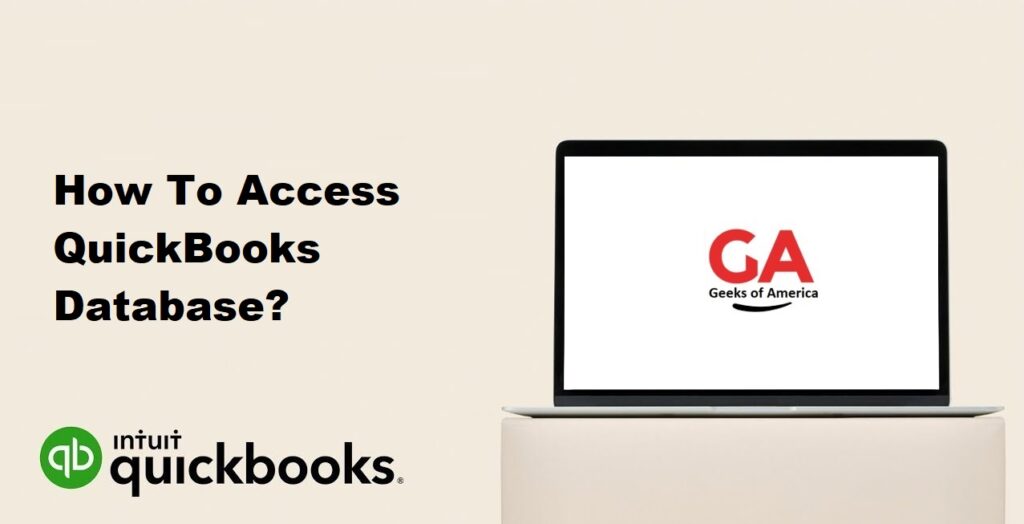
I. Understanding the QuickBooks Database:
Before exploring methods to access the QuickBooks database, it’s important to have a basic understanding of its structure and significance.
A. Overview of the QuickBooks Database:
The QuickBooks database stores all the financial and transactional data related to your company file. It contains tables that hold information about customers, vendors, transactions, accounts, and more.
B. Importance of Accessing the QuickBooks Database:
Accessing the QuickBooks database opens up opportunities for advanced reporting, data analysis, custom integrations with other systems, and automation of business processes. It allows you to extract, manipulate, and analyze data beyond the capabilities of the standard QuickBooks user interface.
Read Also : How To Reclassify Transactions In QuickBooks Online?
II. Methods to Access the QuickBooks Database:
There are several methods to access the QuickBooks database, each with its own set of tools and requirements. Let’s explore them in detail.
A. QuickBooks SDK (Software Development Kit):
The QuickBooks SDK provides a set of development tools and libraries that enable developers to interact with the QuickBooks database programmatically. It allows for querying, inserting, updating, and deleting data from the database.
B. QuickBooks Database Server Manager:
QuickBooks Database Server Manager is a utility provided by Intuit that enables multi-user access to QuickBooks company files over a network. While its primary purpose is to facilitate multi-user access, it also provides limited database access capabilities.
C. ODBC (Open Database Connectivity):
ODBC is a standard interface that allows applications to access data from various database management systems, including QuickBooks. By setting up an ODBC connection, you can access the QuickBooks database using ODBC-compliant tools and applications.
D. Third-Party Tools and Integrations:
Several third-party tools and integrations are available that facilitate access to the QuickBooks database. These tools provide user-friendly interfaces, automation features, and advanced reporting capabilities.
Read Also : How To Reclassify Transactions In QuickBooks Desktop?
III. Accessing the QuickBooks Database Using QuickBooks SDK:
QuickBooks SDK allows developers to build custom applications that interact with the QuickBooks database. Here’s a step-by-step guide to accessing the database using QuickBooks SDK.
A. Installing QuickBooks SDK:
- Download and install the QuickBooks SDK from the Intuit Developer website.
- Follow the installation instructions provided with the SDK.
B. Configuring QuickBooks for SDK Integration:
- Open QuickBooks and go to “Edit” > “Preferences” > “Integrated Applications.”
- Enable the option to allow access for the SDK application.
C. Establishing a Connection to the QuickBooks Database:
- Set up a connection to the QuickBooks database using the SDK libraries and tools.
- Authenticate the SDK application with appropriate credentials.
D. Querying and Retrieving Data from the QuickBooks Database:
- Use the SDK tools and libraries to construct queries and retrieve data from the QuickBooks database.
- Utilize the available SDK documentation and resources to understand the database structure and query syntax.
E. Performing Data Manipulation and Updates:
- Utilize the SDK tools and libraries to update or modify data in the QuickBooks database.
- Ensure proper error handling and data validation to maintain data integrity.
Read Also : The General Ledger Report In QuickBooks Desktop & Online?
IV. Accessing the QuickBooks Database Using QuickBooks Database Server Manager:
QuickBooks Database Server Manager facilitates multi-user access to QuickBooks company files over a network. Here’s a guide to accessing the database using this utility.
A. Installing QuickBooks Database Server Manager:
- Download and install QuickBooks Database Server Manager from the Intuit website.
- Follow the installation instructions provided.
B. Configuring QuickBooks Database Server Manager:
- Launch QuickBooks Database Server Manager and add the QuickBooks company files to be accessed over the network.
- Configure the settings and scan the folders where the company files are stored.
C. Setting Up Company Files for Network Access:
- Ensure the company files are shared and accessible over the network.
- Configure network permissions to allow access to the QuickBooks database.
D. Accessing the QuickBooks Database via ODBC:
- Set up an ODBC connection to the QuickBooks database using QuickBooks Database Server Manager.
- Use ODBC-compliant tools or programming languages to access the QuickBooks database via the established ODBC connection.
Read Also : How To Reprint Vendor Check In QuickBooks Desktop & Online?
V. Accessing the QuickBooks Database via ODBC:
ODBC provides a standardized method to access the QuickBooks database using various tools and applications. Here’s how to set up an ODBC connection.
A. Setting Up an ODBC Connection:
- Install the appropriate ODBC driver for QuickBooks. You can find compatible drivers on the Intuit website or from third-party providers.
- Follow the installation instructions provided with the ODBC driver.
B. Configuring ODBC Data Source for QuickBooks:
- Open the ODBC Data Source Administrator on your computer.
- Create a new System DSN (Data Source Name) and select the QuickBooks ODBC driver.
- Configure the connection parameters, such as the company file location and authentication details.
C. Using ODBC Connection in Third-Party Applications:
- Open your preferred application that supports ODBC connections.
- Configure the application to use the created ODBC Data Source for QuickBooks.
- Use SQL queries or built-in features of the application to access and manipulate data in the QuickBooks database.
Read Also : How To Reprint Payroll Checks In QuickBooks Desktop & Online?
VI. Accessing the QuickBooks Database through Third-Party Tools and Integrations:
Numerous third-party tools and integrations provide user-friendly interfaces and additional functionality to access the QuickBooks database. Here are a few examples:
A. QuickBooks API (Application Programming Interface):
QuickBooks API allows developers to integrate their applications with QuickBooks and access the database using RESTful API calls.
B. QuickBooks Data Export:
Data export tools provide options to extract QuickBooks data in various formats (such as Excel, CSV, or SQL) for further analysis or integration with other systems.
C. QuickBooks Integration Platforms:
Integration platforms like Zapier or Tray.io offer pre-built integrations and workflows that enable seamless connectivity with the QuickBooks database.
Read Also : How To Reprint Checks In QuickBooks Desktop & Online?
VII. Best Practices and Considerations for Accessing the QuickBooks Database:
When accessing the QuickBooks database, it’s essential to follow best practices to ensure data integrity, security, and compliance. Consider the following:
A. Ensure Data Security and Compliance:
Implement security measures to protect sensitive data and comply with relevant regulations. Use secure connections, access controls, and encryption techniques when accessing the QuickBooks database.
B. Perform Regular Database Backups:
Back up the QuickBooks database regularly to safeguard against data loss or corruption. Implement a backup strategy that aligns with your business requirements.
C. Understand and Respect Intuit’s Terms of Service and Usage Policies:
Ensure compliance with Intuit’s terms of service and usage policies when accessing the QuickBooks database. Familiarize yourself with the limitations and guidelines provided by Intuit.
D. Test and Validate Data Integration and Manipulation Processes:
Thoroughly test and validate any data integration or manipulation processes to ensure accurate results. Use test environments or dummy data before implementing changes in a live environment.
Read Also : How To Reprint Pay Stubs In QuickBooks Desktop & Online?
VIII. Conclusion:
Accessing the QuickBooks database can empower businesses to extract valuable insights, customize reports, and integrate with other systems. This comprehensive guide has provided an overview of various methods, including QuickBooks SDK, QuickBooks Database Server Manager, ODBC, and third-party tools. Remember to follow best practices and consider data security, compliance, and data validation when accessing the QuickBooks database. With the right approach and understanding, you can leverage the power of the QuickBooks database to enhance your financial management processes.
