QuickBooks is a powerful accounting software that offers robust payroll management features. As your business grows and evolves, you may need to make changes to employee payroll information, such as updating personal details, adjusting salary or wages, modifying tax withholdings, and more. QuickBooks simplifies this process by providing an intuitive interface to make these changes accurately and efficiently. In this guide, we will walk you through the step-by-step process of changing employee payroll information through QuickBooks.
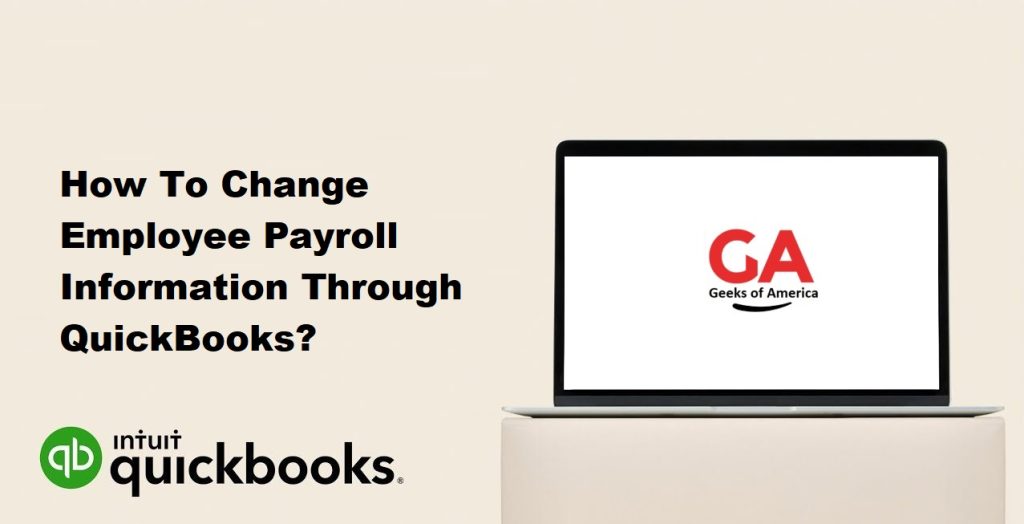
Section 1: Understanding Employee Payroll Information in QuickBooks
1.1 Overview of Employee Payroll Information:
- Personal details (name, address, contact information)
- Salary, wages, and compensation
- Tax withholdings and deductions
- Benefits and other payroll-related information
1.2 Importance of Accurate Employee Payroll Information:
- Compliance with legal and regulatory requirements
- Accurate payroll calculations and tax reporting
- Ensuring employee satisfaction and trust
Read Also : How To Fix Reconcile Discrepancies In QuickBooks Desktop?
Section 2: Accessing Employee Payroll Information in QuickBooks
2.1 Navigating to the Employee Center:
- Opening the QuickBooks application
- Locating the Employee Center within QuickBooks
2.2 Identifying the Employee:
- Searching for the employee in the Employee Center
- Using filters or search functions to locate specific employees
Section 3: Changing Employee Payroll Information
3.1 Updating Personal Details:
- Modifying employee name, address, and contact information
- Ensuring accuracy in personal data updates
3.2 Adjusting Salary, Wages, and Compensation:
- Changing hourly rates or salary amounts
- Modifying compensation structures (commission, bonuses, etc.)
- Updating pay frequency (weekly, bi-weekly, monthly)
3.3 Modifying Tax Withholdings and Deductions:
- Adjusting federal and state tax withholding information
- Updating Social Security and Medicare contributions
- Adding or removing other payroll deductions (retirement plans, health insurance, etc.)
3.4 Managing Benefits and Other Payroll-related Information:
- Updating employee benefits information (healthcare, vacation, etc.)
- Adding or modifying direct deposit details
- Managing employee time-off balances
Read Also : Reasons Why You Need To Upgrade to QuickBooks Point of Sale (POS) ?
Section 4: Verifying and Saving Changes
4.1 Reviewing Changes:
- Double-checking all modified employee payroll information
- Ensuring accuracy and completeness of the updates
4.2 Saving Changes:
- Confirming changes and saving the updated employee information
- Notifying the employee of any relevant changes made
Section 5: Handling Payroll Tax and Reporting Considerations
5.1 Tax Reporting and Compliance:
- Ensuring that updated employee payroll information reflects accurate tax calculations
- Understanding tax forms and deadlines
5.2 Communicating Changes to Payroll Service Providers:
- Coordinating with external payroll service providers, if applicable
- Sharing updated employee payroll information for seamless payroll processing
Section 6: Best Practices for Managing Employee Payroll Information
6.1 Regularly Review and Update Payroll Information:
- Conducting periodic audits to ensure accuracy and compliance
- Promptly updating employee information when changes occur
6.2 Maintaining Data Security and Confidentiality:
- Following data protection practices to safeguard sensitive employee information
- Limiting access to payroll information to authorized personnel
6.3 Providing Employee Self-Service Options:
- Exploring employee self-service portals for data updates and access to payroll information
- Empowering employees to manage certain payroll details themselves
Read Also : How To Fix Network Issues With QuickBooks File Doctor Test Results?
Conclusion:
Accurate and up-to-date employee payroll information is essential for efficient payroll management and compliance with legal requirements. QuickBooks simplifies the process of changing employee payroll information, allowing you to make updates easily and accurately. By following the steps outlined in this comprehensive guide, you can confidently navigate the process of changing employee payroll information through QuickBooks. Remember to regularly review and update payroll information, maintain data security and confidentiality, and provide self-service options for employees whenever possible. With QuickBooks as your payroll management tool, you can streamline the process and ensure that your employee payroll information remains accurate, compliant, and efficiently managed.
