QuickBooks is a popular accounting software that is widely used by small and medium-sized businesses. However, like any other software, QuickBooks is not free from errors. One such error is QuickBooks Error Code 3170. This error occurs when there is an issue with the company file or when the software is unable to access the required data. In this guide, we will discuss how to fix QuickBooks Error Code 3170.
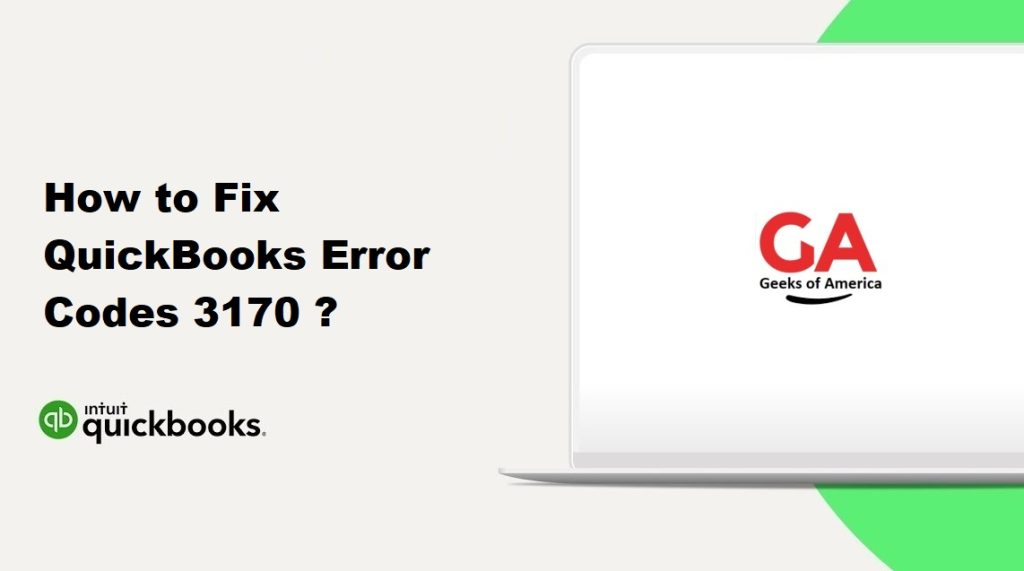
Solution 1: Verify the Company File
The first solution to try is to verify the company file. Here’s how you can do it:
- Open QuickBooks and go to the File menu.
- Select ‘Utilities’ and then click on ‘Verify Data’.
- If any issues are found, follow the prompts to resolve them.
- Once the verification process is complete, try to open the company file again.
Read Also : How to Fix QuickBooks Error Codes 3120 ?
Solution 2: Rebuild the Company File
If the verification process did not resolve the error, the next solution is to rebuild the company file. Here’s how you can do it:
- Open QuickBooks and go to the File menu.
- Select ‘Utilities’ and then click on ‘Rebuild Data’.
- Follow the prompts to save a backup of your company file.
- Once the backup is created, click on ‘OK’ to start the rebuilding process.
- Wait for the process to complete.
- Once the rebuilding process is complete, try to open the company file again.
Solution 3: Update QuickBooks
If you are using an outdated version of QuickBooks, it can cause errors like QuickBooks Error Code 3170. Updating QuickBooks to the latest version can help resolve the error. Here’s how you can update QuickBooks:
- Open QuickBooks and go to the Help menu.
- Select ‘Update QuickBooks Desktop’.
- Click on ‘Update Now’.
- Select the updates you want to install and click on ‘Get Updates’.
- Wait for the update process to complete.
- Once the update process is complete, restart QuickBooks and try to open the company file again.
Read Also : How to Fix QuickBooks Error Codes 3140 ?
Solution 4: Rename the .TLG and .ND Files
The .TLG and .ND files are essential files that QuickBooks uses to access the company file. If these files are damaged or corrupted, it can cause errors like QuickBooks Error Code 3170. Renaming these files can help resolve the error. Here’s how you can rename the .TLG and .ND files:
- Open the folder where your company file is saved.
- Look for the files with the same name as your company file, but with the extensions .TLG and .ND.
- Right-click on the .TLG and .ND files and select ‘Rename’.
- Add the word ‘.OLD’ to the end of the file name.
- Restart QuickBooks and try to open the company file again.
Solution 5: Use the QuickBooks File Doctor Tool
The QuickBooks File Doctor tool is a free tool provided by Intuit that can help fix errors like QuickBooks Error Code 3170. Here’s how you can use the QuickBooks File Doctor tool:
- Download and install the QuickBooks File Doctor tool from the Intuit website.
- Once the tool is installed, open it.
- Click on the ‘Browse’ button and select the company file that is giving you the error.
- Click on the ‘Diagnose File’ button to start the diagnosis process.
- Follow the prompts to fix any errors that are found.
- Once the diagnosis and repair process is complete, try to open the company file again.
Read Also : How To Fix QuickBooks Error Codes 3000?
Solution 6: Contact QuickBooks Technical Support
If none of the above solutions work, it is recommended to contact QuickBooks technical support for further assistance. They have a team of experts who can help you resolve the error and get your QuickBooks software back up and running.
Here’s how you can contact QuickBooks technical support:
- Open QuickBooks and go to the Help menu.
- Select ‘QuickBooks Desktop Help’.
- Click on ‘Contact Us’.
- Select the issue you are facing and follow the prompts to get in touch with a QuickBooks technical support representative.
- Explain the error you are facing and the solutions you have tried so far.
- The representative will guide you through the process of resolving the error.
In conclusion, QuickBooks Error Code 3170 can be a frustrating issue to deal with, but with the right solutions, it can be resolved. We hope that this guide has helped you understand how to fix QuickBooks Error Code 3170. If you are still facing issues, it is always best to seek help from QuickBooks technical support. Remember to always keep a backup of your company file to avoid losing any important data.
