QuickBooks Payroll is a powerful tool that helps businesses efficiently manage their payroll processes. However, like any software, it can sometimes encounter issues that can disrupt payroll operations. This comprehensive guide aims to provide step-by-step instructions on how to fix common QuickBooks Payroll issues. By following the troubleshooting steps outlined in this guide, you can address these issues and ensure smooth and accurate payroll management.
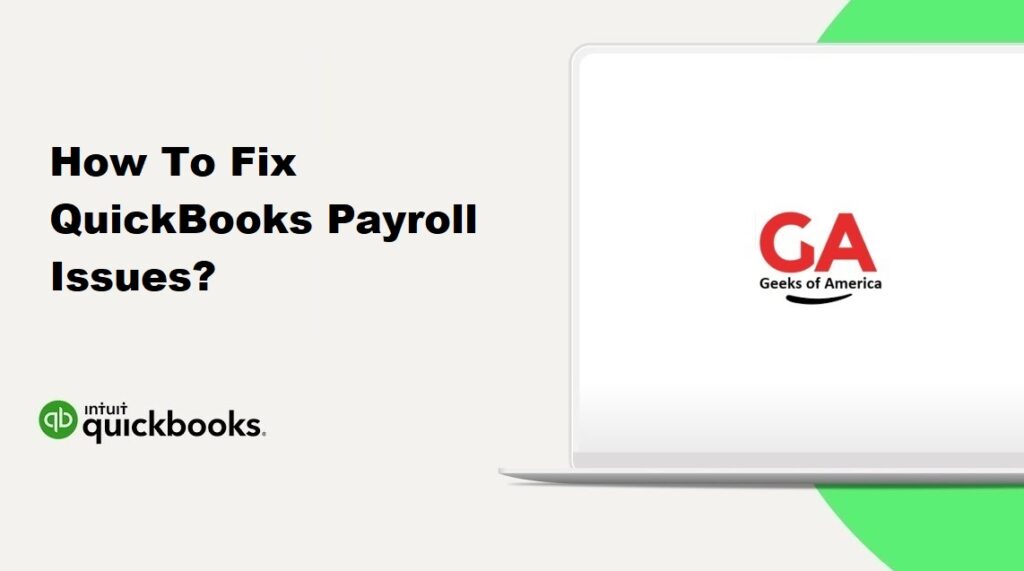
Section 1: Common QuickBooks Payroll Issues
1.1 Payroll Calculation Errors:
- Incorrect or missing calculations for employee wages, taxes, or deductions.
1.2 Payroll Tax Filing Errors:
- Issues with tax forms, filings, or payments.
1.3 Payroll Item Setup Issues:
- Incorrect setup or mapping of payroll items, leading to calculation errors.
1.4 Employee Data Errors:
- Incorrect or missing employee information, causing discrepancies in payroll calculations.
Read Also : How To Fix Qbwin.Log: Lvl_error – Verify Online Account Information or Invalid Customer Id Number?
Section 2: Troubleshooting Payroll Calculation Errors
2.1 Verify Payroll Settings:
- Review and confirm that your payroll settings are accurate, including tax rates, deductions, and wage calculations.
2.2 Check Employee Data:
- Ensure that employee information such as hourly rates, salaries, and deductions are entered correctly.
2.3 Run Payroll Reports:
- Generate payroll reports to identify any inconsistencies or errors in calculations.
2.4 Update QuickBooks:
- Make sure you have the latest version of QuickBooks installed, as updates often include fixes for payroll calculation issues.
Section 3: Resolving Payroll Tax Filing Errors
3.1 Review Tax Setup:
- Double-check that your tax settings are accurate, including federal, state, and local tax rates.
3.2 Check Tax Form Deadlines:
- Ensure that you are aware of the deadlines for filing tax forms and making payments.
3.3 Verify Tax Payments:
- Review your payroll tax liabilities and confirm that all tax payments have been accurately recorded.
3.4 Use Payroll Tax Forms:
- Generate and submit payroll tax forms directly through QuickBooks to minimize errors.
Read Also : How To Transfer QuickBooks Company Files To QuickBooks Online?
Section 4: Fixing Payroll Item Setup Issues
4.1 Review Payroll Item List:
- Check your payroll item list to ensure that all items are set up correctly, including wages, deductions, and company contributions.
4.2 Update Item Mappings:
- If you integrate QuickBooks with other systems, verify that the payroll items are correctly mapped to corresponding accounts.
4.3 Run Payroll Item Summary Reports:
- Generate reports to identify any discrepancies or inconsistencies in payroll item calculations.
4.4 Adjust Payroll Item Settings:
- Make necessary adjustments to payroll item settings based on the issues identified.
Section 5: Resolving Employee Data Errors
5.1 Review Employee Information:
- Check employee records to ensure accuracy in details such as names, addresses, tax withholding status, and benefit deductions.
5.2 Correct Employee Data:
- Update any incorrect or missing information in employee records.
5.3 Reconcile Employee Payroll:
- Compare payroll registers with bank statements to verify accurate employee payments.
5.4 Communicate with Employees:
- Inform employees of any necessary changes to their payroll information and address any concerns they may have.
Read Also : How To Activate View My Paycheck and QuickBooks Workforce?
Section 6: Seek QuickBooks Payroll Support
6.1 QuickBooks Help Center:
- Utilize the QuickBooks Help Center, which provides articles, FAQs, and troubleshooting guides specific to QuickBooks Payroll.
6.2 Contact QuickBooks Support:
- If you are unable to resolve the payroll issues on your own, reach out to QuickBooks Support for expert assistance.
6.3 Gather Information:
- Before contacting support, gather relevant information about the specific payroll issue you’re facing, such as error codes or messages, steps you’ve already taken, and any supporting documentation.
6.4 Contact Options:
- QuickBooks offers various support channels, including phone, email, and live chat. Choose the option that best suits your needs.
6.5 Explain the Issue:
- When contacting QuickBooks support, provide a clear and detailed explanation of the payroll issue you’re experiencing. Include any relevant information and steps you’ve taken to troubleshoot.
6.6 Follow Support Guidance:
- Cooperate with the QuickBooks support representative and follow their instructions to resolve the payroll issue. Be prepared to provide additional information or access to your QuickBooks data if required.
Section 7: Preventive Measures and Best Practices
7.1 Regular Software Updates:
- Keep your QuickBooks software up to date by installing the latest updates and patches released by Intuit. These updates often include bug fixes and improvements to payroll functionality.
7.2 Maintain Accurate Employee Records:
- Regularly review and update employee information, including tax withholding status, deductions, and benefit contributions, to ensure accurate payroll calculations.
7.3 Backup Your Data:
- Create regular backups of your QuickBooks data, including payroll information, to protect against data loss or corruption.
7.4 Stay Informed:
- Stay updated on payroll laws, tax regulations, and changes in payroll requirements to ensure compliance and accurate payroll processing.
7.5 Employee Training:
- Provide training to your payroll staff or designated individuals responsible for managing payroll to ensure they have a solid understanding of QuickBooks Payroll features and processes.
Read Also : How To Install and Set Up Multi-User Network In QuickBooks Desktop ?
Conclusion:
QuickBooks Payroll is a valuable tool for managing payroll efficiently, but encountering issues can disrupt payroll operations and cause frustration. By following the troubleshooting steps outlined in this comprehensive guide, you can effectively address and resolve common QuickBooks Payroll issues. Verify payroll settings, review employee data, and address tax filing errors to ensure accurate calculations and compliance. If needed, seek assistance from QuickBooks support and implement preventive measures to minimize future payroll issues. With a proactive approach, you can streamline your payroll processes and ensure smooth payroll management in QuickBooks.
