Losing QuickBooks data can be a nightmare for any business owner, especially if the data loss is due to a hard drive failure. However, the good news is that with the right tools and techniques, it is possible to recover lost QuickBooks data files from a hard drive. In this guide, we will walk you through the steps to recover lost QuickBooks data files from a hard drive.
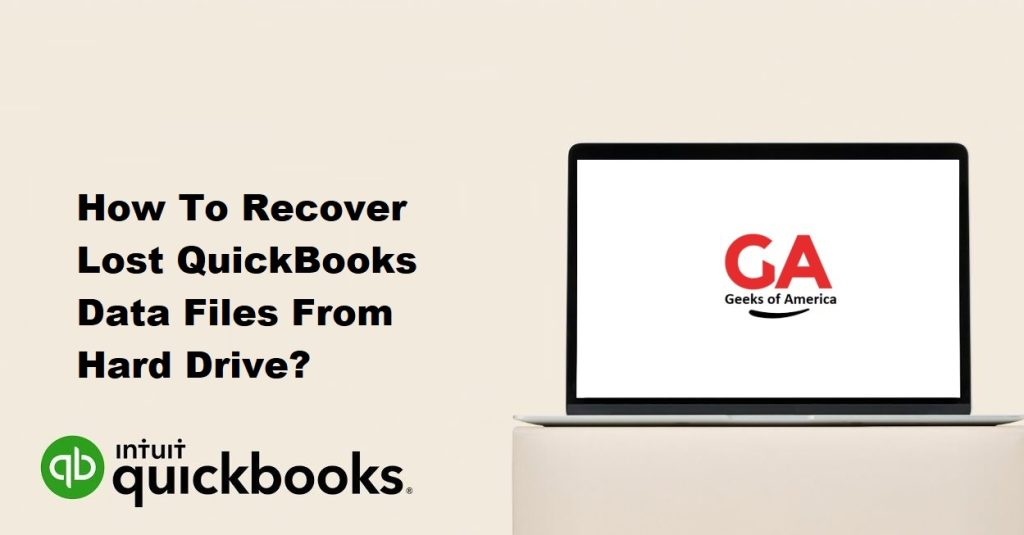
Step 1: Stop Using the Hard Drive Immediately
The first step in recovering lost QuickBooks data files from a hard drive is to stop using the hard drive immediately. This is because any further use of the hard drive can overwrite the lost data, making it more difficult to recover. Therefore, if you suspect that your QuickBooks data files have been lost, shut down your computer and disconnect the hard drive immediately.
Step 2: Determine the Cause of Data Loss
Before you can begin the recovery process, it’s important to determine the cause of data loss. There are several reasons why QuickBooks data files may be lost, including:
- Hard drive failure
- Malware or virus infection
- Accidental deletion
- Software corruption
Understanding the cause of data loss can help you to identify the best recovery method and increase the chances of successfully recovering your lost QuickBooks data files.
Read Also : How to Recover Deleted QuickBooks Data Files?
Step 3: Use QuickBooks Backup to Restore Data
If you have been regularly backing up your QuickBooks data, you can use the backup file to restore your lost data. To do this, follow these steps:
- Open QuickBooks and click on “File” in the top menu.
- Click on “Open or Restore Company” and select “Restore a Backup Copy.”
- Follow the prompts to select the backup file that contains the lost data and restore it.
If you have never backed up your QuickBooks data, or if your backup is also lost, proceed to the next step.
Step 4: Use Data Recovery Software
Data recovery software can be used to recover lost QuickBooks data files from a hard drive. There are several data recovery software programs available, such as EaseUS Data Recovery Wizard, Recuva, and Stellar Data Recovery. To use these programs, follow these steps:
- Download and install the data recovery software on a separate computer.
- Connect the affected hard drive to the computer and run the data recovery software.
- Follow the prompts to scan the hard drive for lost data files.
- Select the QuickBooks data files that you want to recover and save them to a separate location.
Step 5: Seek Professional Help
If you have tried using data recovery software but are still unable to recover your lost QuickBooks data files, it may be time to seek professional help. Professional data recovery services have the expertise and tools to recover lost data from hard drives, including QuickBooks data files. To find a reputable data recovery service, search online for reviews and recommendations.
Read Also : What Are The Important Tips For Reconciliation In QuickBooks?
Preventing QuickBooks Data Loss
Prevention is always better than cure, so it’s important to take steps to prevent QuickBooks data loss from happening in the first place. Here are some tips to help you prevent QuickBooks data loss:
- Regularly back up your QuickBooks data: Create a regular backup schedule and store backup files in a safe location, such as an external hard drive or cloud storage.
- Use antivirus software: Install and regularly update antivirus software to protect your computer from malware and virus infections.
- Use a surge protector: Protect your computer and hard drive from power surges by using a surge protector.
- Be cautious when deleting files: Always double-check before deleting files to avoid accidentally deleting important QuickBooks data files.
- Use QuickBooks file doctor: QuickBooks file doctor is a tool provided by Intuit to help diagnose and fix QuickBooks data file errors. Use
- Update QuickBooks regularly: Make sure you are using the latest version of QuickBooks and update it regularly to ensure that it is running smoothly and securely.
- Keep your computer and hard drive clean: Regularly clean your computer and hard drive to remove dust and debris that can damage the hardware.
- Use a password manager: Use a password manager to create and store strong passwords for your QuickBooks account and other important accounts.
Read Also : How to Fix QuickBooks Condense Data Error 80004003 ?
Conclusion
Losing QuickBooks data can be a stressful experience for any business owner, but it is important to stay calm and take the necessary steps to recover the lost data. By following the steps outlined in this guide, you can recover lost QuickBooks data files from a hard drive and prevent data loss from happening in the future.
Remember to always back up your QuickBooks data regularly, use antivirus software, and update QuickBooks regularly to prevent data loss. In the event of data loss, stop using the hard drive immediately, determine the cause of data loss, and use QuickBooks backup or data recovery software to recover the lost data. If all else fails, seek professional help from a reputable data recovery service.
