Upgrading to QuickBooks Point of Sale (POS) can offer several benefits for businesses of all sizes. Here’s a complete guide on the top reasons why you should consider upgrading to QuickBooks Point of Sale:
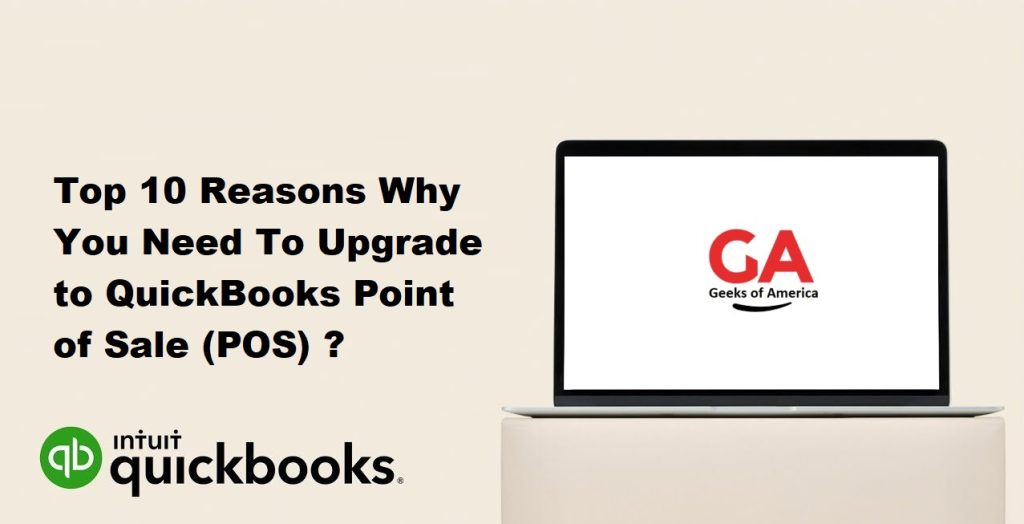
01. Integrated Inventory Management:
One of the key reasons to upgrade to QuickBooks Point of Sale is its integrated inventory management capabilities. The system allows you to easily manage and track your inventory, ensuring accurate stock levels and reducing the risk of stockouts or overstocks. With QuickBooks Point of Sale, you can set reorder points, generate purchase orders, receive inventory, and update stock quantities all within the POS system. This integration eliminates the need for manual data entry and improves the efficiency of your inventory management processes.
02. Streamlined Sales Process:
QuickBooks Point of Sale streamlines the sales process, making it faster and more efficient. The user-friendly interface enables you to create sales orders, generate invoices, and process payments with ease. Additionally, you can apply discounts, promotions, or special pricing to transactions, enhancing the customer experience and increasing sales opportunities. The streamlined sales process in QuickBooks Point of Sale helps your business operate more smoothly and provide better service to customers.
Read Also : How To Fix Network Issues With QuickBooks File Doctor Test Results?
03. Customer Relationship Management (CRM):
Upgrading to QuickBooks Point of Sale provides you with powerful customer relationship management (CRM) capabilities. The system allows you to store and track customer information, purchase history, and preferences. By creating customer profiles, you can offer personalized discounts, provide targeted marketing campaigns, and deliver exceptional customer service. The CRM features in QuickBooks Point of Sale help you build strong customer relationships, drive repeat business, and increase customer loyalty.
04. Enhanced Reporting and Analytics:
QuickBooks Point of Sale offers advanced reporting and analytics tools to help you gain valuable insights into your business performance. The system provides a wide range of customizable reports on sales, inventory, profitability, and more. With these reports, you can analyze sales trends, identify top-selling products, track employee performance, and make data-driven decisions. The robust reporting and analytics capabilities of QuickBooks Point of Sale empower you to optimize your business operations and drive growth.
05. Multi-Store Management:
If you have multiple store locations, QuickBooks Point of Sale offers centralized management capabilities. The system enables you to track and transfer inventory between stores, access consolidated sales reports, and manage employee permissions across locations. With multi-store management in QuickBooks Point of Sale, you can streamline operations, maintain consistent inventory levels, and ensure that all stores are operating efficiently. This feature provides a holistic view of your business, making it easier to manage multiple locations effectively.
Read Also : How To Create QuickBooks Data Files Backups ?
06. Integration with QuickBooks Desktop:
QuickBooks Point of Sale seamlessly integrates with QuickBooks Desktop accounting software, providing a comprehensive solution for your business. The integration ensures that your sales and inventory data sync automatically with your accounting system, eliminating the need for manual data entry and reducing errors. This integration streamlines your financial processes and allows for accurate and up-to-date financial reporting.
07. Employee Management:
QuickBooks Point of Sale includes robust employee management features that help you efficiently manage your workforce. The system enables you to track employee time and attendance, assign different access levels based on job roles, and monitor sales performance. With these features, you can streamline your payroll processes, ensure accurate compensation, and incentivize your employees based on their sales performance. Effective employee management through QuickBooks Point of Sale helps improve productivity and employee satisfaction.
08. Customizable Point of Sale Interface:
QuickBooks Point of Sale offers a highly customizable point of sale interface, allowing you to tailor the system to your specific business needs. You can set up specific screens, buttons, and layouts that align with your product categories and optimize the checkout process. By customizing the point of sale interface, you can create a more intuitive and efficient workflow for your employees, reducing training time and minimizing errors during transactions. This customization feature of QuickBooks Point of Sale enhances productivity and ensures a seamless checkout experience for your customers.
09. Mobility and Cloud Integration:
In today’s business landscape, mobility and cloud integration have become essential. QuickBooks Point of Sale offers mobility options that allow you to take your business on the go. With the mobile point of sale option, you can use smartphones or tablets to process sales, manage inventory, and access reports from anywhere with an internet connection. This flexibility enables you to serve customers outside of your physical store, participate in events or trade shows, and conduct business on the road.
Read Also : How To Fix QuickBooks Error Code 15212?
Furthermore, QuickBooks Point of Sale integrates with QuickBooks Online, the cloud-based accounting software. This integration enables real-time data synchronization between your point of sale system and your accounting software. You can access your sales and financial data from anywhere, collaborate with your accountant or bookkeeper, and have a centralized location for all your business data.
10. Dedicated Support and Updates:
Upgrading to QuickBooks Point of Sale provides you with access to dedicated QuickBooks customer support and regular software updates. QuickBooks offers customer support to assist you with any issues or questions you may have while using the software. They can help troubleshoot technical problems, provide guidance on system setup or usage, and ensure that you get the most out of your Point of Sale solution.
Additionally, QuickBooks releases regular software updates to enhance the functionality and security of their products. These updates often include new features, bug fixes, and performance improvements. By upgrading to QuickBooks Point of Sale, you ensure that your system stays up to date with the latest advancements, helping you to maximize efficiency, stay compliant with regulations, and adapt to changing business needs.
Conclusion :
In conclusion, upgrading to QuickBooks Point of Sale (POS) offers numerous benefits for your business. From integrated inventory management and streamlined sales processes to customer relationship management and advanced reporting, QuickBooks Point of Sale provides you with a comprehensive solution to manage your retail operations efficiently. The multi-store management feature, integration with QuickBooks Desktop, and customizable interface further enhance your business capabilities. The mobility options and cloud integration enable flexibility and access to real-time data, while dedicated support and regular updates ensure that you receive assistance and stay current with the latest features and improvements. By upgrading to QuickBooks Point of Sale, you can optimize your retail operations, improve customer satisfaction, and drive business growth.
