The balance sheet is a crucial financial statement that provides a snapshot of a company’s financial position. However, encountering an out-of-balance situation in Sage 50’s balance sheet can be concerning for business owners and accountants. This guide aims to help you understand the causes of a balance sheet out of balance in Sage 50 and provides step-by-step solutions to rectify the issue. Additionally, precautionary measures and preventive tips are provided to minimize the occurrence of such problems in the future.
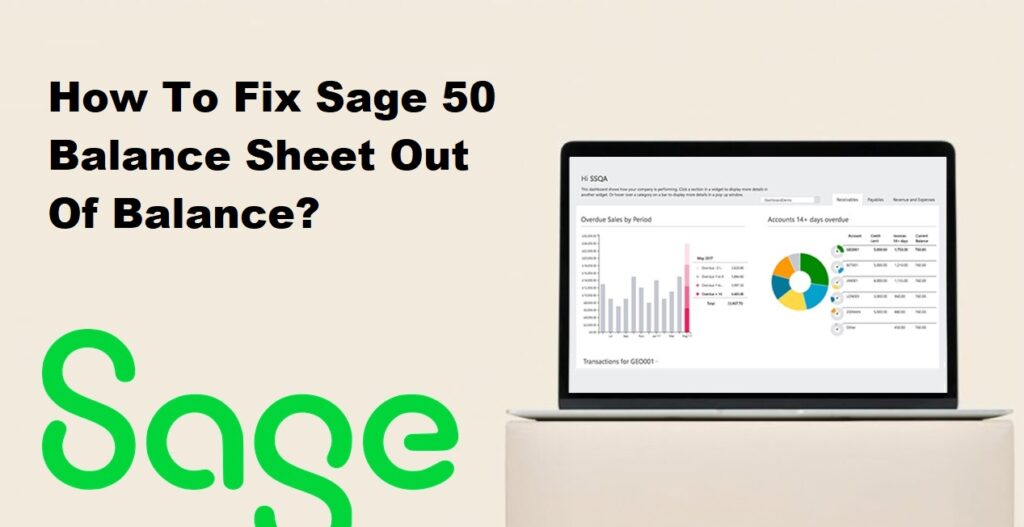
1. Understanding Sage 50 Balance Sheet Out of Balance
1.1 What is a balance sheet?
A balance sheet is a financial statement that provides a snapshot of a company’s financial position at a specific point in time. It presents the company’s assets, liabilities, and shareholders’ equity. The balance sheet follows the fundamental accounting equation: Assets = Liabilities + Shareholders’ Equity. It provides valuable information about a company’s liquidity, solvency, and overall financial health.
The balance sheet consists of two main sections: the assets section, which includes current assets, fixed assets, and other assets, and the liabilities and equity section, which includes current liabilities, long-term liabilities, and shareholders’ equity. The balance sheet reflects the company’s financial obligations (liabilities) and its ownership interest (equity) in its assets.
1.2 Importance of a balanced balance sheet:
A balanced balance sheet is crucial for several reasons:
- Accuracy: A balanced balance sheet ensures that the accounting equation is upheld, providing accurate and reliable financial information. It reflects the company’s true financial position and is a key component in assessing its performance and making informed business decisions.
- Financial Analysis: A balanced balance sheet allows stakeholders, such as investors, creditors, and management, to analyze the company’s financial health, liquidity, solvency, and overall stability. It helps in evaluating the company’s ability to meet its financial obligations, manage its assets, and generate returns for shareholders.
- Compliance: A balanced balance sheet is essential for regulatory compliance and financial reporting purposes. It ensures that the company’s financial statements adhere to accounting standards and provides transparency to external parties.
1.3 Identifying an out-of-balance situation in Sage 50:
In Sage 50, an out-of-balance situation in the balance sheet typically means that the total assets do not equal the total liabilities and equity, resulting in an imbalance. Here are some indicators of an out-of-balance situation in Sage 50:
- Error messages: When running financial reports, Sage 50 may display error messages indicating that the balance sheet is out of balance. These messages usually provide details about the specific accounts or amounts causing the imbalance.
- Manual calculations: By manually calculating the total assets, total liabilities, and equity from the information presented in Sage 50, you can compare the results and identify any discrepancies or imbalances.
- Negative balances: Negative balances in certain accounts on the balance sheet can be a sign of an out-of-balance situation. Negative balances could indicate data entry errors, incorrect account mappings, or other accounting discrepancies.
- Trial Balance: Running a trial balance report in Sage 50 can help identify out-of-balance situations. The trial balance report lists the debit and credit balances for each account, allowing you to verify if the total debits equal the total credits.
If you encounter an out-of-balance situation in Sage 50, it’s important to investigate the root cause and rectify the discrepancy. This may involve reviewing account transactions, adjusting entries, verifying opening balances, or seeking assistance from an accountant or Sage support for troubleshooting and resolution.
Read Also : How To Fix Sage Error Cannot Open Company File – A Required Data File Is Missing?
2. Common Causes of the Issue:
The common causes of an out-of-balance situation in a Sage 50 balance sheet can include the following:
2.1 Incorrect transactions or entries:
Errors in data entry, such as entering incorrect amounts or selecting the wrong accounts, can lead to an out-of-balance situation. This can occur when transactions are recorded with improper debits and credits or when incorrect account codes are used.
2.2 Data corruption or system errors:
Data corruption or system errors within Sage 50 can disrupt the proper calculation of balances, leading to an imbalance in the balance sheet. These issues can occur due to software glitches, hardware problems, power outages, or improper handling of data files.
2.3 Reconciliation discrepancies:
If bank accounts, credit card accounts, or other reconciled accounts are not properly balanced in Sage 50, it can cause an out-of-balance situation in the balance sheet. This can happen if reconciled transactions are modified or deleted without proper adjustment entries.
2.4 Inaccurate opening or closing balances:
Incorrect opening balances entered during the setup process or inaccurate closing balances from a previous accounting period can result in an out-of-balance situation. Opening and closing balances are crucial for maintaining the continuity of financial data across accounting periods.
2.5 Issues with accounts payable or accounts receivable:
Problems with accounts payable (e.g., unrecorded bills, duplicate entries) or accounts receivable (e.g., unrecorded payments, inaccurate customer balances) can contribute to an imbalance in the balance sheet. Inaccurate or incomplete records within these accounts can skew the overall financial position.
Resolving the out-of-balance situation in Sage 50 typically involves thorough review and analysis of transactions, account balances, and reconciliation processes. It may require making adjustments, correcting data entry errors, reconciling accounts, or seeking assistance from a professional accountant or Sage support to troubleshoot and rectify the underlying causes. It is also advisable to take regular backups of your Sage 50 data to ensure you have a restore point in case of any issues or data loss.
Read Also : How To Fix Sage 50 Won’t Open After The Update?
3. Precautionary Measures
Precautionary measures can help prevent or minimize out-of-balance situations in Sage 50. Here are some recommended measures:
3.1 Regular backup and data integrity checks:
Implement a regular backup schedule for your Sage 50 data to ensure that you have a copy of your financial information in case of data loss or corruption. Additionally, perform periodic data integrity checks within Sage 50 to identify and resolve any discrepancies or errors early on.
3.2 Reconciliation and review processes:
Follow proper reconciliation procedures for bank accounts, credit cards, and other critical accounts in Sage 50. Regularly reconcile these accounts to ensure that they match the corresponding statements from financial institutions. Additionally, review and verify account balances, transaction details, and reports to identify any potential discrepancies or inconsistencies.
3.3 Accurate recording of financial transactions:
Ensure that all financial transactions are accurately recorded in Sage 50. Use the appropriate accounts, enter correct amounts, and apply proper debits and credits. Implement strong internal controls, such as segregation of duties and transaction approval processes, to minimize errors and unauthorized changes.
3.4 Proper maintenance of chart of accounts:
Maintain a well-organized and accurate chart of accounts in Sage 50. Periodically review and update the chart of accounts to reflect any changes in your business structure or financial reporting needs. Avoid creating duplicate or unnecessary accounts and ensure that accounts are properly categorized for accurate financial reporting.
By implementing these precautionary measures, you can reduce the likelihood of encountering out-of-balance situations in Sage 50. Regular backups and data integrity checks provide a safety net in case of data issues, while reconciliation, accurate transaction recording, and proper chart of accounts maintenance promote accurate financial reporting and help identify and address potential imbalances in a timely manner.
Read Also : How To Convert QuickBooks File To Sage 50?
4. Solutions To Sage 50 Balance Sheet Out of Balance
Here are several solutions to address an out-of-balance situation in the Sage 50 balance sheet:
4.1 Verifying opening and closing balances:
Review the opening balances entered during the setup process and ensure they are accurate. If necessary, correct any discrepancies in the opening balances. Additionally, verify that the closing balances from the previous accounting period were properly carried forward to the current period.
4.2 Reviewing account balances and transactions:
Thoroughly review account balances, transactions, and entries in Sage 50. Pay close attention to any accounts that appear to have incorrect balances or transactions that may have been recorded improperly. Look for data entry errors, duplicate entries, or any other discrepancies that could be contributing to the out-of-balance situation.
4.3 Correcting transaction errors:
If you identify specific transaction errors, such as incorrect amounts or accounts, take the necessary steps to correct them. This may involve reversing or adjusting transactions, ensuring proper debits and credits, and verifying that all transactions are accurately recorded. Make sure to maintain proper documentation and record the corrections appropriately.
4.4 Reconciling accounts:
Perform thorough reconciliations of bank accounts, credit card accounts, and other critical accounts in Sage 50. Compare the balances in Sage 50 with the corresponding statements from financial institutions. Look for any discrepancies and make the necessary adjustments to reconcile the accounts properly.
4.5 Using Sage 50 utilities and tools for troubleshooting:
Sage 50 provides various utilities and tools to help troubleshoot and resolve balance sheet issues. Utilize features like the Data Verification and Rebuild utility, which can help identify and fix data integrity problems. Additionally, consult the Sage 50 user guides, documentation, or contact their support team for assistance with specific troubleshooting tools or utilities.
Read Also : How To Fix Sage Peachtree Error 38?
5. Additional Tips to Prevent Future Issues:
5.1 Reconciling bank and credit card accounts regularly:
Regularly reconcile your bank and credit card accounts in Sage 50 with the corresponding statements from financial institutions. This helps identify discrepancies, errors, or missing transactions promptly, ensuring the accuracy of your balance sheet.
5.2 Performing periodic audits and reviews:
Conduct periodic audits and reviews of your financial data and processes. This includes reviewing account balances, transaction records, and financial reports to identify any potential issues or anomalies. Performing regular audits can help detect and address problems early on.
5.3 Keeping software and systems up to date:
Keep your Sage 50 software and related systems up to date by installing updates and patches. This ensures that you have the latest bug fixes, security enhancements, and performance improvements, reducing the risk of encountering issues or errors.
5.4 Training and educating accounting staff:
Provide proper training and ongoing education to your accounting staff who work with Sage 50. Ensure they have a good understanding of accounting principles, Sage 50 functionalities, and best practices for data entry and financial management. This helps minimize errors and improves the overall accuracy of your balance sheet.
5.5 Seeking professional assistance when needed:
If the issue persists, you may need to Contact Sage Support or consult with a Professional IT Support for further assistance or Sage consultant. They can provide expert guidance, offer solutions to specific challenges, and ensure that your balance sheet and financial records are accurate and compliant.
By implementing these additional tips, you can enhance the integrity and reliability of your balance sheet in Sage 50. Regular reconciliations, audits, system updates, staff training, and seeking professional help when necessary contribute to maintaining accurate financial data and preventing future issues.
Read Also : How To Fix Sage Peachtree Error 41?
6. Frequently Asked Questions (FAQs)
If your balance sheet is out of balance in Sage 50, you should follow these steps:
1. Review the opening and closing balances for accuracy.
2. Thoroughly review account balances and transactions for any errors or discrepancies.
3. Correct transaction errors and make necessary adjustments.
4. Reconcile your accounts, especially bank and credit card accounts.
5. Utilize Sage 50 utilities and tools for troubleshooting.
6. Seek professional assistance if needed.
It is generally recommended to reconcile your accounts, especially bank and credit card accounts, on a monthly basis. This ensures that any discrepancies or errors are promptly identified and resolved. However, the frequency may vary depending on your business needs and transaction volume. Some businesses may choose to reconcile accounts more frequently, such as weekly or bi-monthly.
Yes, in many cases, you can fix the balance sheet out-of-balance issue yourself. By carefully reviewing transactions, correcting errors, reconciling accounts, and utilizing Sage 50 tools, you can often identify and resolve the underlying causes of the imbalance. However, if you encounter complex issues or are unsure about the appropriate steps to take, it is recommended to seek professional assistance from an accountant or Sage support.
While it is not possible to completely eliminate the risk of balance sheet discrepancies, you can take several preventive measures to minimize the occurrence:
1. Follow proper data entry procedures, ensuring accurate and consistent recording of transactions.
2. Regularly reconcile your accounts, especially bank and credit card accounts, to catch discrepancies early.
3. Perform periodic audits and reviews of your financial data and processes.
4. Maintain accurate opening and closing balances during setup and accounting period transitions.
5. Keep your software and systems up to date with the latest updates and patches.
6. Provide adequate training and education to your accounting staff.
7. Implement proper internal controls and segregation of duties.
8. Seek professional assistance for complex accounting matters or if you require expert guidance.
By implementing these preventive measures, you can reduce the likelihood of balance sheet discrepancies and ensure the accuracy of your financial records.
Read Also : How To Fix Sage Peachtree Error 37?
7. Conclusion
In conclusion, a balance sheet out of balance in Sage 50 can be resolved by following the appropriate steps and implementing preventive measures. By understanding the causes and taking corrective actions, you can ensure the accuracy and reliability of your financial records. Remember to seek professional guidance if you encounter complex issues or require further assistance. With proper attention to detail and regular financial management practices, you can maintain a balanced balance sheet and effectively track your business’s financial health.
