Losing your QuickBooks product and Intuit license numbers can be a frustrating experience. However, with the right approach, you can retrieve this information and regain access to your QuickBooks software. In this guide, we will walk you through the step-by-step process of finding your lost QuickBooks product and Intuit license numbers. We will cover different methods, including retrieving the information from your email, contacting Intuit Support, and using the QuickBooks License Lookup tool. Let’s get started!
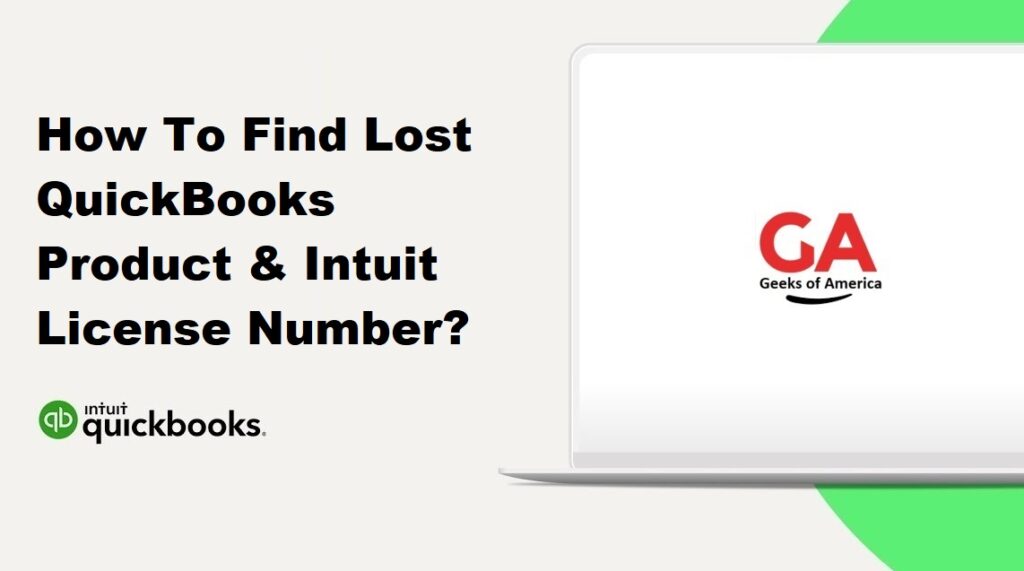
I. Method 1: Retrieve the Information from Your Email
Step 1: Check Your Email Inbox
- Search your email inbox for any emails from Intuit or QuickBooks related to your purchase or activation.
- Look for emails with subject lines like “Your QuickBooks Product and License Information.”
Step 2: Check Your Email Trash or Spam Folder
- If you cannot find the email in your inbox, check the trash or spam folder of your email account.
- Sometimes, emails from unknown senders or promotional emails might end up in these folders.
Step 3: Search for Keywords
- If you have a large number of emails and cannot find the specific email, try searching for keywords like “QuickBooks,” “Intuit,” “product key,” or “license number” in your email search bar.
- This will narrow down the search and help you locate the email containing your product and license information.
Read Also : How To Fix Damaged Company File or Network Issues With QuickBooks File Doctor?
II. Method 2: Contact Intuit Support
Step 1: Visit the Intuit Support Website
- Open your web browser and go to the official Intuit Support website (https://quickbooks.intuit.com/support/).
- Look for the “Contact Us” or “Support” section on the website.
Step 2: Select Your QuickBooks Product
- Choose your QuickBooks product from the list provided.
- Select the version and edition of QuickBooks that you are using.
Step 3: Describe Your Issue
- Provide a brief description of your issue in the designated field.
- Mention that you have lost your QuickBooks product and Intuit license numbers and need assistance in retrieving them.
Step 4: Contact Intuit Support
- Choose your preferred contact method. You can either opt for a phone call, live chat, or email support.
- Follow the instructions provided to get in touch with Intuit Support.
- Explain your situation to the support representative and provide any relevant details they may ask for.
Step 5: Provide Proof of Purchase
- In some cases, Intuit Support may require proof of purchase to validate your ownership of the software.
- Be prepared to provide information such as the purchase date, order number, or any other details related to your purchase.
Step 6: Follow Instructions from Intuit Support
- Intuit Support will guide you through the process of retrieving your QuickBooks product and Intuit license numbers.
- Follow their instructions carefully and provide any additional information or documentation they may request.
Read Also : How To Install, Update, and Set Up The QuickBooks Database Server Manager?
III. Method 3: Use the QuickBooks License Lookup Tool
Step 1: Access the QuickBooks License Lookup Tool
- Open your web browser and visit the QuickBooks License Lookup page (https://www.intuit.com/license-lookup/).
- This tool allows you to retrieve your QuickBooks product and Intuit license numbers online.
Step 2: Enter Your Email Address
- In the designated field, enter the email address associated with your QuickBooks purchase or activation.
- Make sure to enter the correct email address that you used when purchasing or activating QuickBooks.
Step 3: Complete the CAPTCHA
- Solve the CAPTCHA challenge by entering the characters displayed in the image or by completing the requested task.
- This step is necessary to verify that you are a human user.
Step 4: Submit the Request
- Click on the “Submit” or “Find License” button to submit your request.
- The system will search for your QuickBooks product and Intuit license numbers based on the provided email address.
Step 5: Check Your Email
- After submitting the request, check your email inbox for a message from Intuit or QuickBooks.
- The email will contain your QuickBooks product and Intuit license numbers.
Read Also : How To Create and Restore QuickBooks Portable Company File?
IV. Conclusion
Losing your QuickBooks product and Intuit license numbers can be a worrisome situation. However, with the methods outlined in this guide, you can easily retrieve this information and regain access to your QuickBooks software. Remember to check your email for any relevant messages, contact Intuit Support for assistance, and utilize the QuickBooks License Lookup tool. By following these steps, you can efficiently recover your lost QuickBooks product and Intuit license numbers and continue using the software without any interruptions.
