QuickBooks is a powerful accounting software that can help you manage your finances effectively. One of the features of QuickBooks is its ability to connect to your bank accounts, allowing you to easily track your transactions and reconcile your accounts. However, sometimes you may encounter errors when trying to connect to your bank accounts in QuickBooks. QuickBooks Banking Error 103 is a common issue that can occur when trying to connect to your bank account. In this guide, we will discuss what causes QuickBooks Banking Error 103 and how to fix it.
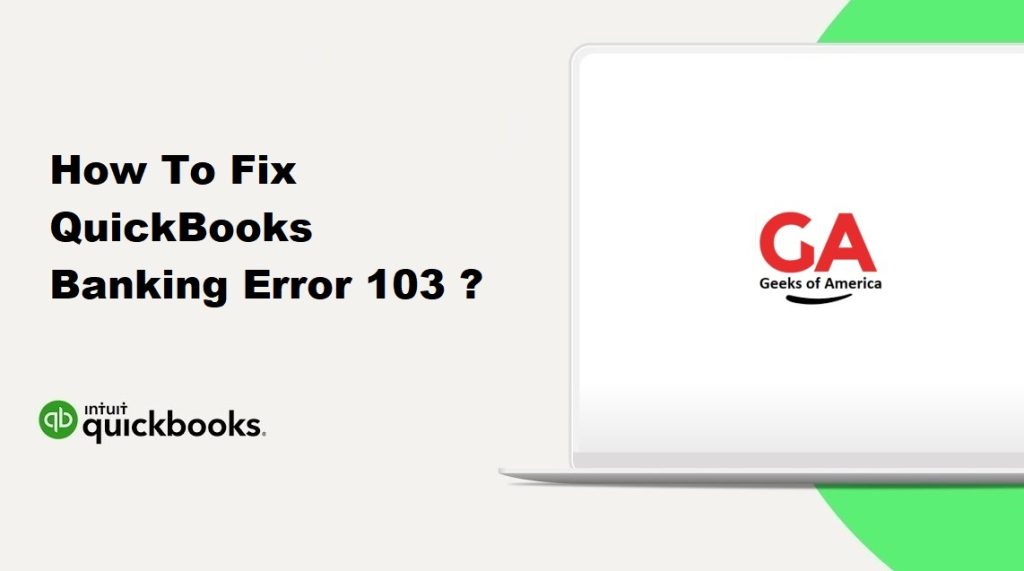
What is QuickBooks Banking Error 103?
QuickBooks Banking Error 103 occurs when there is an issue with your login credentials for your bank account. This error can occur due to a number of reasons, including incorrect login information, an inactive bank account, or an issue with the bank’s server. When you encounter QuickBooks Banking Error 103, you may see an error message that says:
“We’re sorry, your bank’s website is currently undergoing maintenance. Please try again later. (103)”
Read Also : How to Fix QuickBooks Error Codes 3180?
What Causes QuickBooks Banking Error 103?
QuickBooks Banking Error 103 can occur due to a number of reasons. Some of the common causes of this error include:
- Incorrect login credentials: This is the most common reason for QuickBooks Banking Error 103. If you enter incorrect login credentials for your bank account, QuickBooks will not be able to connect to your account, resulting in this error.
- Inactive bank account: If your bank account is inactive or has been closed, QuickBooks will not be able to connect to your account, resulting in this error.
- Bank server issue: Sometimes, the bank’s server may be down or experiencing issues, which can prevent QuickBooks from connecting to your account.
- Network connection issues: If there is an issue with your internet connection, QuickBooks may not be able to connect to your bank account, resulting in this error.
Read Also : How to Fix QuickBooks Error Codes 3170 ?
How to Fix QuickBooks Banking Error 103?
Here are some of the methods that can help you fix QuickBooks Banking Error 103:
Method 1: Verify your login credentials
The first thing you should do when you encounter QuickBooks Banking Error 103 is to verify your login credentials for your bank account. Make sure that you are entering the correct username and password for your account. You can also try logging in to your bank’s website to confirm that your login credentials are correct.
Method 2: Update your bank account information in QuickBooks
If your bank account information has changed, you may encounter QuickBooks Banking Error 103. To update your bank account information in QuickBooks, follow these steps:
- Step 1: Open QuickBooks and go to the Banking tab.
- Step 2: Click on the account that is giving you the error.
- Step 3: Click on the Edit ✎ button and select Edit sign-in info.
- Step 4: Enter your new login credentials and click on Save.
- Step 5: Try to connect to your bank account again and see if the error has been resolved.
Method 3: Check if your bank account is active
If your bank account is inactive or has been closed, QuickBooks will not be able to connect to your account, resulting in QuickBooks Banking Error 103. To check if your bank account is active, you can try logging in to your bank’s website or contacting your bank’s customer support.
Method 4: Check for updates in QuickBooks
QuickBooks releases updates regularly to fix bugs and improve performance. If you are encountering QuickBooks Banking Error 103, it may be due to a bug that has been fixed in a recent update. To check for updates in QuickBooks, follow these steps:
- Step 1: Open QuickBooks and go to the Help menu.
- Step 2: Click on Update QuickBooks and wait for the software to check for updates.
- Step 3: If updates are available, click on the Update Now button and follow the prompts to install the updates.
Method 5: Clear cache and cookies
Clearing cache and cookies can help resolve QuickBooks Banking Error 103. To clear cache and cookies in your web browser, follow these steps:
- Step 1: Open your web browser and go to the settings menu.
- Step 2: Click on History and select Clear browsing data.
- Step 3: Choose the time range for which you want to clear cache and cookies.
- Step 4: Select the options for cache and cookies and click on Clear data.
Method 6: Disable pop-up blockers
Some web browsers have pop-up blockers that can prevent QuickBooks from connecting to your bank account. To disable pop-up blockers in your web browser, follow these steps:
- Step 1: Open your web browser and go to the settings menu.
- Step 2: Click on Privacy and security.
- Step 3: Disable the pop-up blocker option.
Method 7: Contact your bank’s customer support
If none of the above methods work, you may need to contact your bank’s customer support for assistance. They may be able to provide you with more information about the issue and help you resolve it.
Read Also : How to Fix QuickBooks Error Codes 3120 ?
Conclusion :
QuickBooks Banking Error 103 can be a frustrating issue to encounter when trying to connect to your bank account. However, with the methods outlined in this guide, you should be able to resolve the issue and connect to your bank account in QuickBooks. Remember to verify your login credentials, update your bank account information in QuickBooks, check if your bank account is active, check for updates in QuickBooks, clear cache and cookies, disable pop-up blockers, and contact your bank’s customer support if needed. By following these steps, you can get back to managing your finances effectively with QuickBooks.
