QuickBooks is a popular accounting software package that is used by small and medium-sized businesses to manage their finances. The software is designed to be easy to use, with a user-friendly interface that allows even those with little to no accounting experience to get up and running quickly. In this article, we’ll take a closer look at what QuickBooks is, how it works, and what its key features are.
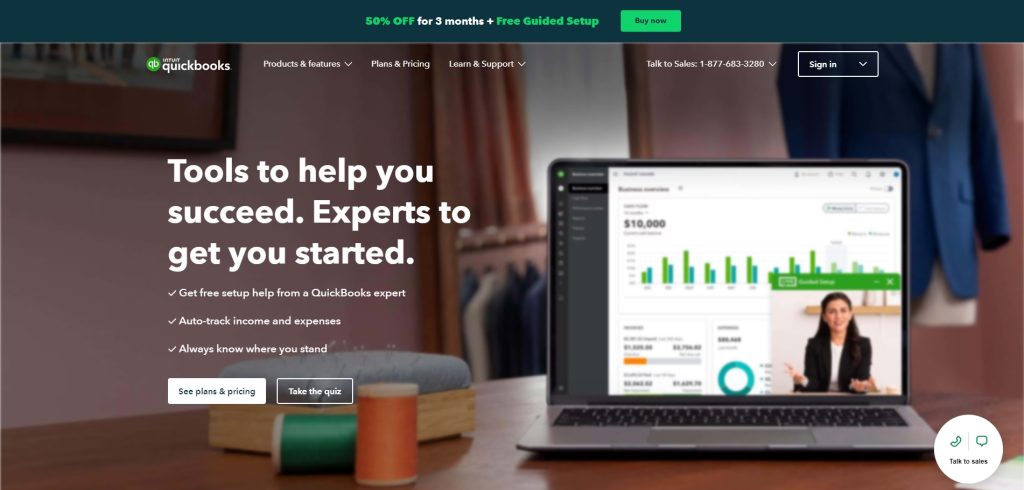
What is QuickBooks?
QuickBooks is an accounting software package developed by Intuit. It was first released in 1983, and since then has become one of the most widely used accounting software packages in the world. The software is designed to help small and medium-sized businesses manage their finances by providing tools for invoicing, payments, payroll, and inventory management.
How Does QuickBooks Work?
QuickBooks is an accounting software that helps businesses manage their finances. It works by allowing businesses to enter and track financial data, such as income, expenses, and invoices, and then using that data to generate reports and other financial information.
Here is a general overview of how QuickBooks works:
- Set up your QuickBooks account: The first step is to set up your QuickBooks account. This involves entering your business information, such as your business name, industry, and contact details.
- Connect your bank accounts: QuickBooks allows you to connect your bank accounts and credit cards, which enables it to automatically download transactions and update your financial data.
- Enter financial data: You can manually enter financial data, such as invoices, bills, and expenses, or use features such as bank feeds, which automatically imports transactions.
- Categorize transactions: Once financial data is entered, QuickBooks allows you to categorize transactions, such as expenses, revenue, and assets, making it easier to track and report on financial data.
- Generate reports: QuickBooks allows you to generate a range of financial reports, such as profit and loss statements, balance sheets, and cash flow statements, which provide insights into your business’s financial health.
- Manage payroll: QuickBooks also offers payroll management services, allowing you to pay your employees and manage payroll taxes.
Overall, QuickBooks helps businesses manage their finances more efficiently by providing a range of tools and features that simplify financial management tasks.
What Are The Key Features of QuickBooks?
QuickBooks is a comprehensive accounting software that offers a range of features to help businesses manage their finances. Here are some of the key features of QuickBooks:
- Invoicing: QuickBooks allows businesses to create and send professional invoices to customers, track payment status, and automatically send payment reminders.
- Expense tracking: QuickBooks allows businesses to track expenses, create expense reports, and even snap photos of receipts to attach to transactions.
- Bill management: QuickBooks allows businesses to manage and pay bills, set up recurring payments, and even schedule payments in advance.
- Bank reconciliations: QuickBooks can automatically download bank and credit card transactions, making it easy to reconcile accounts and keep track of cash flow.
- Financial reporting: QuickBooks offers a range of financial reports, including balance sheets, profit and loss statements, and cash flow statements.
- Payroll management: QuickBooks offers payroll services, allowing businesses to manage employee pay and taxes.
- Inventory management: QuickBooks allows businesses to track inventory levels, create purchase orders, and manage stock items.
- Time tracking: QuickBooks offers time tracking features, allowing businesses to track billable hours and manage employee time.
- Mobile app: QuickBooks has a mobile app that allows users to access and manage their financial data from anywhere.
Overall, QuickBooks is a comprehensive accounting solution that can help businesses manage their finances more efficiently and effectively. It is easy to use, offers a range of features, and can be customized to suit the specific needs of each business.
Why Business Use QuickBooks?
Businesses use QuickBooks for a variety of reasons, including:
- Ease of use: QuickBooks is easy to use, with a user-friendly interface that allows businesses to manage their finances without needing specialized accounting knowledge.
- Time-saving features: QuickBooks automates many accounting tasks, such as invoicing, bill payment, and bank reconciliations, which saves businesses time and allows them to focus on other areas of their business.
- Cost-effective: QuickBooks is a cost-effective solution for small and medium-sized businesses, with a range of pricing plans that cater to different budgets.
- Customization: QuickBooks can be customized to suit the specific needs of each business, with add-ons and integrations that allow businesses to extend the functionality of the software.
- Financial reporting: QuickBooks offers a range of financial reports, including balance sheets, profit and loss statements, and cash flow statements, which allows businesses to gain insights into their financial performance.
- Scalability: QuickBooks is scalable, meaning it can grow with a business as its needs evolve over time.
- Support: QuickBooks offers customer support, including live chat, phone support, and online resources, which helps businesses get the help they need to manage their finances effectively.
Overall, QuickBooks is a popular choice for businesses because it is easy to use, cost-effective, customizable, and offers a range of features that can help businesses manage their finances more efficiently and effectively.
What Are The Different Versions of QuickBooks?
There are several different versions of QuickBooks, including:
- QuickBooks Online: QuickBooks Online is a cloud-based version of QuickBooks that can be accessed from anywhere with an internet connection. It offers features such as invoicing, expense tracking, bank reconciliation, and financial reporting.
- QuickBooks Desktop: QuickBooks Desktop is a locally installed software that runs on a Windows or Mac computer. It offers features such as invoicing, expense tracking, bank reconciliation, and financial reporting.
- QuickBooks Self-Employed: QuickBooks Self-Employed is a version of QuickBooks designed for freelancers, independent contractors, and self-employed individuals. It offers features such as tracking income and expenses, invoicing, and mileage tracking.
- QuickBooks Enterprise: QuickBooks Enterprise is a version of QuickBooks designed for medium to large businesses. It offers features such as advanced reporting, inventory management, and job costing.
- QuickBooks Point of Sale: QuickBooks Point of Sale is a version of QuickBooks designed for retail businesses. It offers features such as inventory management, customer tracking, and sales tracking.
- QuickBooks Payroll: QuickBooks Payroll is a version of QuickBooks designed to help businesses manage their payroll. It offers features such as automatic payroll tax calculations, direct deposit, and employee time tracking.
The different versions of QuickBooks cater to different business needs and budgets, and each version offers its own set of features and benefits.
How To Uses QuickBooks?
To use QuickBooks, you will first need to choose a version of QuickBooks that best suits your business needs. Once you have selected a version, you can follow these general steps to get started:
- Set up your account: Enter your business information, including your company name, address, and tax ID number.
- Connect your bank accounts: Link your bank accounts and credit cards to QuickBooks to automatically import transactions and reconcile your accounts.
- Customize your chart of accounts: Create a chart of accounts that reflects your business’s unique financial structure.
- Enter your opening balances: Enter the balances for all of your accounts as of the start date of your QuickBooks file.
- Create invoices and bills: Use QuickBooks to create and send invoices to your customers, and enter bills for expenses you owe to vendors.
- Track your expenses: Use QuickBooks to track all of your business expenses, including receipts and other documentation.
- Reconcile your accounts: Reconcile your bank and credit card accounts on a regular basis to ensure that your QuickBooks data matches your actual bank balances.
- Run financial reports: Use QuickBooks to generate financial reports, such as profit and loss statements and balance sheets, to get a clear picture of your business’s financial health.
QuickBooks is a powerful accounting software tool, and there are many other features and functionalities that you may want to explore based on your specific business needs. It’s also important to ensure that you are using QuickBooks correctly and accurately, so you may want to consider working with a QuickBooks expert or accountant to help you get started and optimize your use of the software.
How QuickBooks Can Benefit Your Business?
QuickBooks can benefit your business in several ways, including:
- Save time: QuickBooks automates many accounting tasks, such as invoicing, bill payment, and financial reporting, which can save you time and reduce the risk of errors.
- Improved accuracy: By automating accounting tasks and providing real-time financial information, QuickBooks can help you make more informed business decisions and reduce the risk of errors.
- Better financial management: QuickBooks provides real-time visibility into your financial data, including cash flow, expenses, and revenue, which can help you manage your business more effectively.
- Increased efficiency: QuickBooks integrates with many other business software tools, such as payment processors and payroll services, which can help you streamline your operations and increase efficiency.
- Enhanced collaboration: QuickBooks enables you to share financial data with other members of your team, such as your accountant or bookkeeper, which can facilitate collaboration and improve communication.
- Scalability: QuickBooks offers different versions and add-on services that can scale with your business as it grows, which can help you avoid the need to switch to a different accounting system in the future.
Overall, QuickBooks can provide significant benefits to your business by helping you save time, improve accuracy, and make better-informed financial decisions.
What Are The Pros & Cons of QuickBooks?
Pros of QuickBooks:
- User-friendly interface: QuickBooks is known for its user-friendly interface that allows business owners and non-accountants to manage their finances with ease.
- Customizable: QuickBooks can be customized to fit your business needs with different versions, add-on services, and integrations.
- Automates accounting tasks: QuickBooks automates many accounting tasks, such as invoicing, bill payment, and financial reporting, which can save time and reduce the risk of errors.
- Real-time financial information: QuickBooks provides real-time visibility into your financial data, which can help you make more informed business decisions.
- Cloud-based: QuickBooks Online is cloud-based, which means you can access your financial information from anywhere with an internet connection.
Cons of QuickBooks:
- Learning curve: Although QuickBooks is user-friendly, there is still a learning curve involved, especially for those who are not familiar with accounting principles.
- Cost: QuickBooks can be expensive, especially for larger businesses or those that require more advanced features.
- Limited customization: While QuickBooks can be customized to fit your business needs, there are still limitations to its customization capabilities.
- Support can be slow: Some users have reported slow support response times from QuickBooks customer service.
- Limited user permissions: QuickBooks may not offer as much flexibility when it comes to assigning user permissions as some other accounting software options.
Overall, QuickBooks is a powerful accounting software option with many benefits, but it may not be the right fit for every business. It’s important to carefully consider the pros and cons and evaluate whether QuickBooks aligns with your business needs and budget.
Read Also : What Is Xero & How To Uses?
Conclusion
QuickBooks is a popular accounting software that provides many benefits to businesses of all sizes. It offers a user-friendly interface, customization options, and automation of accounting tasks such as invoicing and bill payment. QuickBooks also provides real-time visibility into financial data, which can help businesses make more informed decisions. However, it may have a learning curve, can be expensive, and has limited customization and user permissions. Overall, QuickBooks is a powerful accounting software option, but it’s important to evaluate its pros and cons to determine if it aligns with your business needs and budget.
