Xero is a cloud-based accounting software designed for small businesses. It was founded in 2006 in New Zealand and has since expanded to become a global leader in the accounting software industry. In this article, we will explore what Xero is, its features, and how it can benefit your business.
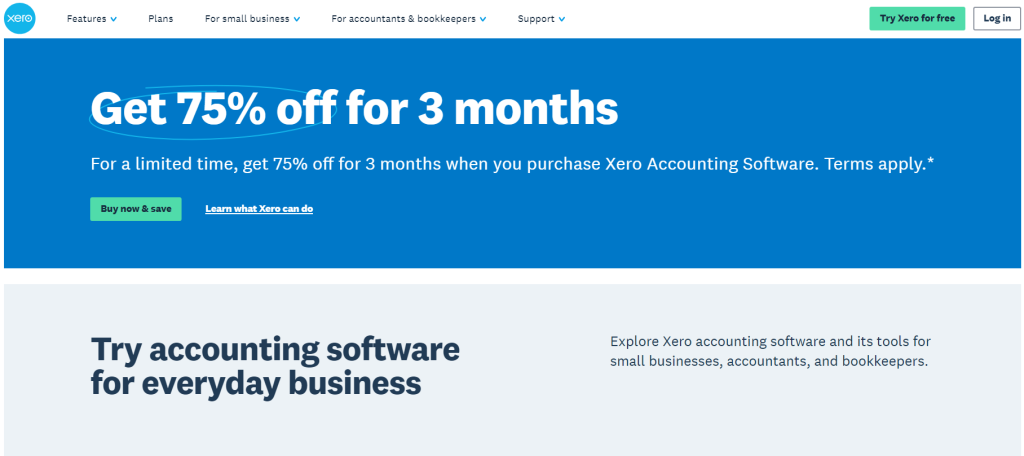
What is Xero?
Xero is a cloud-based accounting software that provides small businesses with a range of accounting tools to manage their finances. It offers a range of features such as invoicing, expense management, inventory tracking, bank reconciliation, and financial reporting.
One of the key benefits of Xero is that it is cloud-based, meaning that all of your financial data is stored securely in the cloud and can be accessed from anywhere with an internet connection. This allows for easy collaboration with your accountant or bookkeeper, and for you to access your financial information on-the-go.
Xero is designed to be easy-to-use, with a clean and intuitive interface that makes it simple to navigate and use. It also integrates with a range of third-party apps and services, such as payment gateways, payroll systems, and CRM software.
How Does Xero Work?
Here are the main points on how Xero works:
- Cloud-Based: Xero is a cloud-based accounting software, which means that all of your financial data is stored in the cloud, and you can access it from anywhere at any time.
- Sign Up: To use Xero, you need to sign up for an account and choose a pricing plan that suits your business needs.
- Connect Your Bank Accounts: Xero allows you to connect your bank accounts, credit cards, and other financial accounts to the software. Once connected, Xero will automatically import your financial transactions.
- Reconciling: You can then reconcile your accounts by matching the imported transactions with the transactions in your accounting records.
- Invoicing: You can use Xero to create and send invoices to your customers. Xero also allows you to set up automatic invoice reminders to help you get paid on time.
- Expenses: Xero allows you to track your expenses by capturing receipts and bills, and categorizing them in the software.
- Payroll: Xero offers payroll functionality, allowing you to manage your employees’ salaries, taxes, and benefits.
- Financial Reports: Xero generates financial reports, including profit and loss statements, balance sheets, and cash flow statements. These reports provide insights into your business’s financial health and performance.
- Integration: Xero integrates with a wide range of third-party applications, such as payment gateways, point-of-sale systems, and customer relationship management software, to streamline your accounting processes.
- Mobile App: Xero has a mobile app that allows you to access your financial information on the go, enabling you to manage your finances from anywhere.
What Are The Key Features of Xero?
Xero offers a range of features to help small and medium-sized businesses manage their finances. Here are some of the key features of Xero:
- Invoicing: Xero allows you to create and send professional invoices to your customers, and track the status of your invoices.
- Bank Reconciliation: Xero makes it easy to reconcile your bank accounts by automatically importing your bank transactions and matching them to the transactions in your accounting records.
- Expense Tracking: You can track your expenses in Xero by capturing receipts and bills, and categorizing them in the software.
- Payroll: Xero offers payroll functionality, allowing you to manage your employees’ salaries, taxes, and benefits.
- Financial Reports: Xero generates financial reports, including profit and loss statements, balance sheets, and cash flow statements. These reports provide insights into your business’s financial health and performance.
- Inventory Management: Xero allows you to track your inventory levels, monitor your stock levels, and set up automatic reorder points.
- Third-Party Integrations: Xero integrates with a wide range of third-party applications, such as payment gateways, point-of-sale systems, and customer relationship management software.
- Multi-Currency Support: Xero supports over 160 currencies, making it easy to manage finances across multiple countries.
- Mobile App: Xero has a mobile app that allows you to access your financial information on the go, enabling you to manage your finances from anywhere.
- Security: Xero uses advanced security measures, such as two-factor authentication and data encryption, to protect your financial data from unauthorized access.
Why Business Use Xero?
Businesses use Xero for several reasons, including:
- Cloud-Based: Xero is a cloud-based accounting software, which means that businesses can access their financial data from anywhere, at any time, as long as they have an internet connection.
- Easy-to-Use: Xero’s user-friendly interface makes it easy for businesses to manage their finances, even if they have limited accounting experience.
- Time-Saving: Xero automates many of the repetitive tasks associated with accounting, such as bank reconciliations and invoice management, saving businesses time and effort.
- Cost-Effective: Xero is a cost-effective accounting solution, with pricing plans to suit businesses of all sizes and budgets.
- Integration: Xero integrates with a wide range of third-party applications, such as payment gateways, point-of-sale systems, and customer relationship management software, to streamline accounting processes.
- Real-Time Financial Insights: Xero provides real-time financial insights into a business’s financial performance, allowing businesses to make informed decisions based on up-to-date financial data.
- Collaborative: Xero enables businesses to collaborate with their accountants or bookkeepers in real-time, making it easy to share financial data and work together on accounting tasks.
- Scalable: Xero is scalable, meaning it can grow with a business as their accounting needs change and expand.
Overall, Xero provides a complete accounting solution for businesses, from invoicing and payroll to inventory management and financial reporting, making it a popular choice for small and medium-sized businesses.
What Are The Different Versions of Xero?
Xero offers several pricing plans to suit the needs of different types of businesses. Here are the different versions of Xero:
- Early: Xero Early is a plan designed for businesses just starting with accounting. It includes basic features such as invoicing, bank reconciliation, and reporting. This plan allows for one user only.
- Growing: Xero Growing is a plan designed for businesses that need more features as they grow. It includes all the features of the Early plan, plus multi-currency support, bills management, and purchase orders. This plan allows for unlimited users.
- Established: Xero Established is a plan designed for more established businesses with complex accounting needs. It includes all the features of the Growing plan, plus project tracking, expense claims, and budgeting. This plan also allows for unlimited users.
- Premium 5 and Premium 10: These plans are designed for larger businesses that need more advanced features and support. They include all the features of the Established plan, plus extra support and the ability to add up to five or ten users, respectively.
- Xero Expenses: This plan is designed to help businesses manage employee expenses more efficiently. It includes expense tracking and reporting, and integration with Xero accounting software.
Xero also offers a 30-day free trial for all plans, allowing businesses to try the software before committing to a pricing plan.
How To Uses Xero?
Here is a step-by-step guide on how to use Xero:
- Set up your account: First, sign up for Xero and set up your account by entering your business details.
- Connect your bank account: Connect your business bank account to Xero to automatically import transactions.
- Set up your chart of accounts: Create a chart of accounts to categorize your income, expenses, and assets for accurate financial reporting.
- Create invoices: Use Xero’s invoicing feature to create and send invoices to customers, and track payments.
- Manage bills: Use Xero’s bill management feature to track and pay bills, and stay on top of your cash flow.
- Track inventory: Use Xero’s inventory management feature to track stock levels, create purchase orders, and manage inventory items.
- Reconcile bank transactions: Use Xero’s bank reconciliation feature to match bank transactions with invoices and bills to keep your accounts accurate.
- Generate financial reports: Use Xero’s reporting feature to generate financial reports such as profit and loss statements and balance sheets.
- Collaborate with your accountant or bookkeeper: Invite your accountant or bookkeeper to your Xero account to collaborate on your finances in real-time.
- Automate workflows: Xero offers several automation features such as recurring invoices and automatic bank feeds to save you time and effort.
Xero also provides helpful tutorials and resources to guide you through the process of setting up and using their accounting software.
How Xero Can Benefit Your Business?
Xero can benefit your business in several ways:
- Saves time: Xero automates many manual accounting tasks, such as bank reconciliations and invoice creation, saving you time and effort.
- Improves accuracy: With real-time financial data, accurate reports, and automatic bank feeds, Xero helps you avoid errors and make informed decisions.
- Increases collaboration: Xero allows you to collaborate with your accountant or bookkeeper in real-time, making it easy to share financial data and work together on your accounts.
- Enhances cash flow management: Xero’s features such as invoicing, bill management, and expense tracking help you stay on top of your cash flow and manage your finances effectively.
- Provides insights into your business: Xero’s reporting feature provides detailed financial reports that help you understand the financial health of your business, identify trends, and make informed decisions.
- Integrates with other business apps: Xero integrates with a wide range of other business apps such as payment processors, inventory management software, and project management tools, making it easy to manage all aspects of your business in one place.
- Offers scalability: Xero offers different pricing plans to suit businesses of different sizes and needs, and its features can scale as your business grows.
Overall, Xero can help you streamline your accounting processes, save time and effort, and gain valuable insights into your business’s financial health.
What Are The Pros & Cons of Xero?
Pros of Xero:
- User-friendly interface: Xero has a simple and intuitive interface that is easy to navigate and use, making it ideal for small business owners who may not have extensive accounting knowledge.
- Automated processes: Xero automates many accounting tasks, such as bank reconciliations and invoice creation, saving time and effort.
- Real-time data: Xero provides real-time financial data, so you can stay up-to-date with your business’s financial performance.
- Wide range of features: Xero offers a wide range of features such as invoicing, bill management, inventory management, and payroll, making it a comprehensive accounting solution.
- Scalability: Xero can scale as your business grows, with different pricing plans to suit businesses of different sizes and needs.
- Integrations: Xero integrates with a wide range of third-party apps and tools, making it easy to connect with other business software.
Cons of Xero:
- Limited phone support: Xero’s customer support is primarily through email and chat, with limited phone support available.
- Limited customization options: While Xero offers a range of features, there are limited customization options available for some features.
- Steep learning curve for advanced features: Some of Xero’s more advanced features, such as payroll and inventory management, have a steep learning curve and may require some accounting knowledge.
- No automatic categorization of transactions: Xero does not automatically categorize transactions, which can lead to errors if not manually checked.
- Limited reporting options: While Xero offers basic financial reports, more advanced reporting options may not be available without using third-party apps.
Read Also : What Is Wave Accounting & How To Uses?
Overall, Xero is a comprehensive accounting solution that offers a wide range of features and can be scaled to suit businesses of different sizes and needs. While there are some limitations, the pros outweigh the cons for many small businesses.
Conclusion
Xero is a cloud-based accounting software that offers a range of features to help small businesses manage their finances. It has a user-friendly interface, real-time data, and automation features that save time and effort. Xero can be scaled to suit businesses of different sizes and needs, and integrates with third-party apps and tools. While there are some limitations, such as limited phone support and customization options, Xero is a comprehensive accounting solution that can provide valuable insights into a business’s financial health. Ultimately, businesses should consider their specific needs and preferences when deciding whether Xero is the right accounting software for them.
