Sage is a well-known provider of accounting and business management software for small and medium-sized businesses. Founded in 1981 in Newcastle upon Tyne, England, the company has grown to become one of the largest providers of business software in the world, with over 6 million customers across 23 countries. In this guides, we’ll take a closer look at what Sage is, what it offers, and how it can benefit your business.

What is Sage?
Sage is a software company that specializes in providing accounting, payroll, and business management software to small and medium-sized businesses. The company offers a wide range of products and services, including cloud-based accounting software, enterprise resource planning (ERP) software, customer relationship management (CRM) software, and human resources (HR) software. Sage has grown to become one of the largest software companies in the world, with operations in over 20 countries and more than 13,000 employees globally. Sage’s products are used by millions of businesses worldwide, making it a trusted and reliable provider of financial software solutions.
How Does Sage Work?
Sage provides a range of software solutions to help businesses manage their financial operations. The software typically includes features such as accounting, payroll, and payment processing, and is designed to be easy to use and accessible to users with varying levels of accounting knowledge. Here are the key points on how Sage works:
- Accounting: Sage offers accounting software that allows businesses to track income and expenses, manage accounts payable and accounts receivable, and generate financial reports. Users can also set up automated bank feeds to import transaction data directly into the software.
- Payroll: Sage provides payroll software that enables businesses to manage employee payroll, tax filings, and benefits. Users can set up employee profiles, track hours worked, and generate paychecks.
- Payment processing: Sage’s payment processing software allows businesses to accept payments from customers through a variety of payment methods, including credit cards, debit cards, and e-checks. Users can also set up recurring payments for regular customers.
- Cloud-based: Sage’s software is typically cloud-based, which means that users can access their financial data from anywhere with an internet connection. This allows businesses to manage their finances remotely and collaborate with team members across different locations.
- Customizable: Sage’s software is highly customizable, allowing users to tailor the software to their specific needs and preferences. Users can set up alerts for low inventory levels, automate recurring payments, and generate custom financial reports.
- Security: Sage places a high emphasis on security, with advanced encryption and authentication measures in place to protect user data. The company also offers regular software updates and patches to address any potential security vulnerabilities.
Overall, Sage’s software solutions are designed to help businesses of all sizes manage their financial operations more efficiently and effectively. With features such as accounting, payroll, and payment processing, businesses can streamline their financial workflows and gain greater insight into their finances.
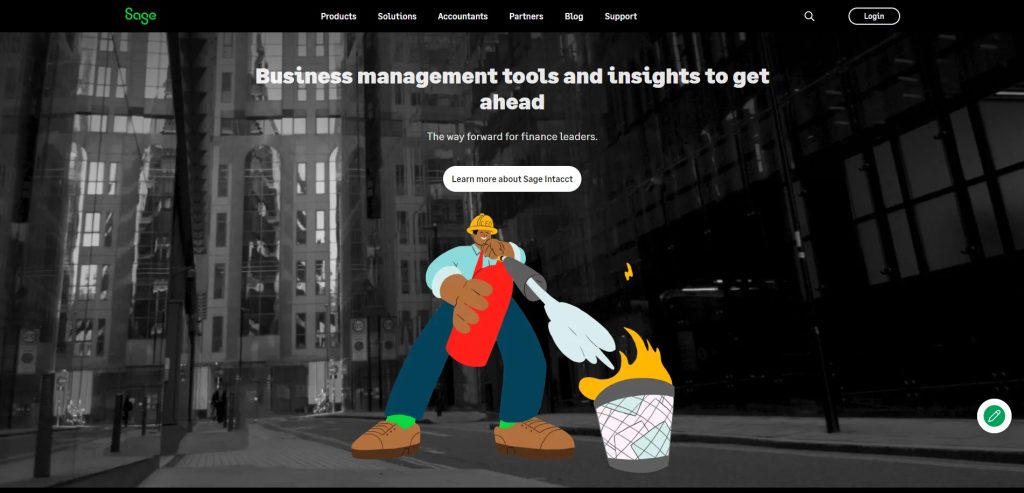
What Are The Key Features of Sage?
Sage offers a range of software solutions for businesses, with each product having its own set of features. Here are some of the key features that are commonly found across Sage’s products:
- Accounting: Sage’s accounting software typically includes features such as accounts payable and accounts receivable management, financial reporting, bank reconciliation, and automated bank feeds.
- Payroll: Sage’s payroll software allows businesses to manage employee payroll, tax filings, and benefits. Features may include time tracking, employee self-service portals, and automated payroll tax calculations.
- Payment processing: Sage’s payment processing software enables businesses to accept payments from customers through a variety of payment methods, including credit cards, debit cards, and e-checks.
- Inventory management: Sage’s software includes inventory management features such as real-time inventory tracking, automated reorder points, and purchase order management.
- Customization: Sage’s software is highly customizable, allowing users to tailor the software to their specific needs and preferences. Users can set up alerts for low inventory levels, automate recurring payments, and generate custom financial reports.
- Reporting and analytics: Sage’s software includes reporting and analytics features that allow businesses to gain greater insight into their financial data. This may include features such as customizable dashboards, drill-down capabilities, and real-time reporting.
- Security: Sage places a high emphasis on security, with advanced encryption and authentication measures in place to protect user data.
Overall, Sage’s software solutions are designed to help businesses manage their financial operations more efficiently and effectively, with features that span accounting, payroll, payment processing, inventory management, and reporting and analytics.
Why Business Use Sage?
Businesses use Sage for a variety of reasons, including:
- Financial management: Sage’s software solutions provide businesses with tools to manage their financial operations, including accounting, payroll, payment processing, and financial reporting. This helps businesses to track income and expenses, generate invoices, pay employees, and gain insights into their financial performance.
- Customization: Sage’s software solutions are highly customizable, allowing businesses to tailor the software to their specific needs and preferences. This includes features such as setting up alerts for low inventory levels, automating recurring payments, and generating custom financial reports.
- Scalability: Sage’s software solutions are designed to be scalable, meaning they can grow and adapt as a business’s needs change. This allows businesses to add new features and functionality as they expand, without having to switch to a new software provider.
- Cloud-based: Sage’s software is typically cloud-based, which means that businesses can access their financial data from anywhere with an internet connection. This allows for remote management of financial operations and collaboration with team members across different locations.
- Security: Sage places a high emphasis on security, with advanced encryption and authentication measures in place to protect user data. This gives businesses peace of mind that their financial data is safe and secure.
Overall, businesses use Sage to streamline their financial operations, gain greater insight into their finances, and improve their overall financial performance. The software’s customization, scalability, cloud-based nature, and security features make it a popular choice for businesses of all sizes and industries.
What Are The Different Versions of Sage?
Sage offers a range of software solutions for businesses, with each product having its own set of features. Here are some of the different versions of Sage:
- Sage Business Cloud Accounting: This is Sage’s cloud-based accounting software for small businesses. It includes features such as invoicing, expense tracking, bank reconciliation, financial reporting, and automated bank feeds.
- Sage 50cloud Accounting: This is Sage’s desktop accounting software for small and medium-sized businesses. It includes features such as accounts payable and accounts receivable management, inventory management, payroll processing, and job costing.
- Sage 100cloud: This is Sage’s enterprise resource planning (ERP) software for medium-sized businesses. It includes features such as accounting, inventory management, project management, manufacturing, and distribution.
- Sage X3: This is Sage’s ERP software for larger businesses. It includes features such as accounting, finance, inventory management, manufacturing, distribution, and customer relationship management.
- Sage Intacct: This is Sage’s cloud-based financial management software for mid-sized businesses. It includes features such as accounts payable and accounts receivable management, cash management, financial reporting, and project accounting.
- Sage HRMS: This is Sage’s human resource management software for businesses of all sizes. It includes features such as benefits administration, payroll processing, time and attendance tracking, and performance management.
These are just a few examples of the different versions of Sage that are available. Each product has its own set of features and is designed to meet the specific needs of businesses of different sizes and industries.
How To Uses Sage?
The process of using Sage will depend on the specific software solution being used, as well as the needs and goals of the business. However, here are some general steps for using Sage:
- Set up the software: Once the software is purchased, the first step is to set it up by installing it on the computer or accessing it via the cloud-based system. This typically involves entering basic company information, creating user accounts, and configuring settings.
- Enter data: The next step is to enter data into the system. This includes things like customer and vendor information, invoices, bills, and financial transactions. Depending on the software, this data can be entered manually or imported from other sources.
- Manage finances: Once the data is entered, businesses can use Sage to manage their finances. This includes tasks like invoicing, bill payments, bank reconciliations, payroll processing, and financial reporting. Sage’s software solutions typically include features to help automate these tasks, saving time and reducing errors.
- Manage operations: In addition to managing finances, Sage can also be used to manage other aspects of business operations, such as inventory management, order processing, manufacturing, and project management. Sage’s ERP (Enterprise Resource Planning) software solutions are designed to help businesses streamline their operations and improve efficiency.
- Analyze data: As data is entered into the system, Sage’s software solutions provide real-time insights into the business’s financial and operational performance. This data can be used to make better decisions, identify areas for improvement, and track progress toward goals.
- Access support: Sage offers excellent customer support to help businesses set up, configure, and use their software solutions. This includes online resources, user forums, and dedicated support teams.
Overall, Sage Accounting software is a powerful tool that can help you manage your business’s finances more efficiently and effectively. By following these basic steps, you can start using Sage Accounting software to streamline your accounting processes and improve your business’s financial performance.
How Sage Can Benefit Your Business?
Sage can benefit your business in many ways, including:
- Improved efficiency Sage’s software can help businesses streamline their operations, automate processes, and reduce manual data entry. This can save time and increase efficiency, allowing businesses to focus on growing their business.
- Better financial management Sage’s accounting software can help businesses manage their finances more effectively, with features such as automated invoicing, expense tracking, and financial reporting. This can help businesses make informed financial decisions and stay on top of their finances.
- Scalability Sage’s software is designed to be scalable, allowing businesses to start with a basic package and add additional features as they grow. This can help businesses avoid the need to switch to a new software solution as they expand.
- Compliance Sage’s software is designed to be compliant with all federal and state regulations, including payroll and HR regulations. This can help businesses avoid penalties and legal issues related to non-compliance.
- Improved customer relationships Sage’s CRM software can help businesses manage their customer interactions and sales processes more effectively. This can lead to improved customer relationships, increased sales, and higher customer satisfaction.
- Improved collaboration Sage’s software allows businesses to collaborate more effectively, with features such as real-time data sharing and team collaboration tools. This can help businesses work more efficiently and make better decisions by having all relevant data in one place.
- Accessible data Sage’s cloud-based software allows businesses to access their data from anywhere with an internet connection. This can be particularly beneficial for businesses with remote teams or multiple locations.
- Cost-effective Sage’s software is designed to be affordable for small and medium-sized businesses, with flexible pricing options and the ability to add features as needed. This can help businesses save money on software costs and avoid the need to invest in expensive hardware.
Overall, Sage can benefit your business by streamlining financial management, improving decision-making, increasing productivity, ensuring compliance with regulations, and promoting better collaboration among team members.
What Are The Pros & Cons of Sage?
Here are some of the pros and cons of using Sage software:
Pros:
- Comprehensive features: Sage software is a comprehensive tool that provides a range of features for managing your business’s finances, payroll, and operations.
- Customization options: Sage software allows for customization, so you can tailor the software to meet your business’s specific needs.
- Easy to use: Sage’s user-friendly interface makes it easy for even non-technical users to use and navigate the software.
- Automation: Sage software automates many time-consuming tasks, such as invoicing, payroll, and financial reporting, which can save you time and reduce the risk of errors.
- Integration with other software: Sage software can integrate with other software programs, such as Microsoft Office, to streamline your workflows and improve productivity.
Cons:
- Cost: Sage software can be expensive, especially for small businesses or startups with limited budgets.
- Complexity: Some users may find Sage software to be complex, with a steep learning curve, especially for those with little to no experience in accounting or financial management.
- Limited support: Sage software support can be limited, especially for lower-tier plans or self-employed users.
- Cloud-based security: Sage software is cloud-based, which means your data is stored on remote servers. While this can be convenient, it can also pose a security risk if the servers are compromised.
- Compatibility issues: Sage software may not be compatible with all systems or devices, which can limit its usefulness for some businesses.
Read Also : What Is Quicken & How To Uses?
Overall, Sage software provides a powerful set of tools for managing your business’s finances and operations, but it may not be the best fit for every business depending on its size, budget, and technical expertise.
Conclusion
Sage is a powerful software system that can help you manage your business’s finances and operations more efficiently. It provides a range of features for financial management, payroll, and reporting, as well as customization options and integration with other software programs. However, Sage software can be expensive, complex, and may have limited support or compatibility issues for some users. Despite its potential drawbacks, Sage can provide significant benefits to businesses looking to streamline their financial management processes, improve productivity, and make informed decisions about their future.
