QuickBooks is a popular accounting software used by businesses to manage their financial transactions and records. However, users may encounter various errors while using QuickBooks, and one such error is Error (-12, 0). This error typically occurs when the user tries to access a QuickBooks company file with insufficient permissions or when the company file is located in a read-only network folder. In this guide, we will walk you through the steps to fix QuickBooks Error (-12, 0) and regain access to your company file.
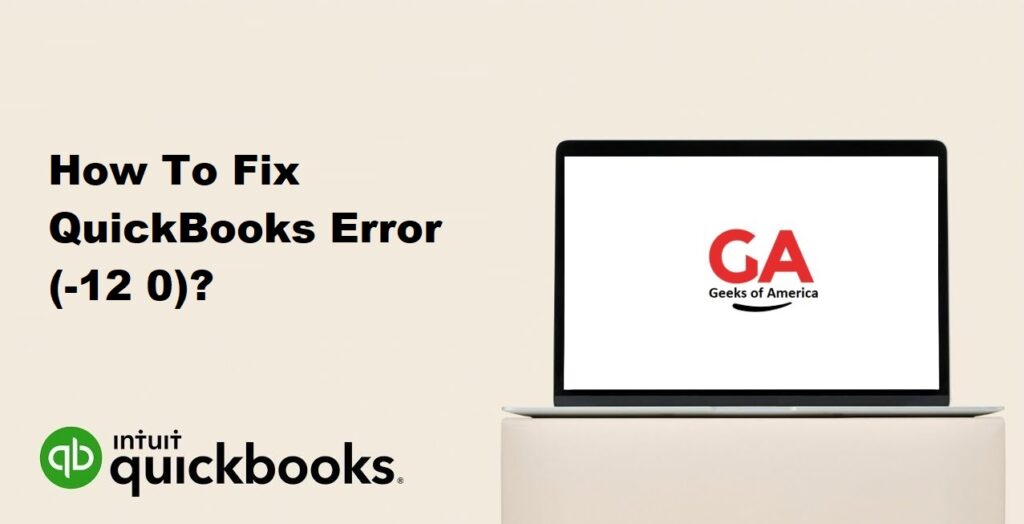
1. Understanding QuickBooks Error (-12, 0):
Error (-12, 0) in QuickBooks occurs when the user does not have sufficient permissions to access a company file or when the file is located in a read-only network folder. The error message typically states, “Error (-12, 0): You do not have sufficient permissions to the specified folder.”
Read Also : How To Fix QuickBooks Error C=94?
2. Precautionary Measures:
Before attempting to fix QuickBooks Error (-12, 0), it is important to take precautionary measures to ensure the safety of your data and a smooth troubleshooting process. These measures include creating a backup of your QuickBooks company file, verifying your user permissions, and checking the location of your company file.
Read Also : How To Fix QuickBooks Error 9999?
3. Solutions to Fix QuickBooks Error (-12, 0):
In this section, we will outline several solutions to help you fix QuickBooks Error (-12, 0) and regain access to your company file.
Solution 1: Run QuickBooks as an administrator:
- Right-click on the QuickBooks icon and select “Run as administrator.”
- If prompted, enter the administrator credentials.
- Open your company file and check if the error persists.
Solution 2: Change the location of the company file:
- Close QuickBooks and navigate to the location of your company file.
- Cut and paste the file to a new location on your computer’s hard drive.
- Open QuickBooks and select “Open or restore an existing company.”
- Browse to the new location of the company file and open it.
Solution 3: Adjust folder permissions:
- Right-click on the folder containing your company file and select “Properties.”
- Go to the “Security” tab and click on “Edit.”
- Select the user account you are using for QuickBooks and check the “Full Control” box.
- Click “Apply” and “OK” to save the changes.
- Open QuickBooks and try accessing the company file.
Solution 4: Create a new Windows user with administrator rights:
- Open the Control Panel on your computer and go to “User Accounts.”
- Select “Manage another account” and then choose “Add a new user in PC settings.”
- Follow the on-screen prompts to create a new user account with administrator rights.
- Log in to the new user account and open QuickBooks to see if the error is resolved.
Read Also : How To Fix QuickBooks Error 9998?
4. Additional Tips to Prevent QuickBooks Error (-12, 0):
To minimize the occurrence of QuickBooks Error (-12, 0) and ensure smooth file access, consider implementing the following tips:
- Set appropriate user permissions for QuickBooks files, ensuring that you have the necessary access rights.
- Store QuickBooks company files in accessible locations, such as your local computer’s hard drive.
- Regularly update QuickBooks to the latest version, as updates often include bug fixes and security enhancements.
Read Also : How To Fix QuickBooks Error 99937?
5. Frequently Asked Questions (FAQs):
A1: Yes, you can recover your data if you have a recent backup of your company file. Restore the backup file to a location where you have appropriate permissions and then try accessing it again.
A2: Reinstalling QuickBooks may not directly resolve Error (-12, 0) if the issue is related to file permissions. However, you can try running the QuickBooks installation as an administrator during the reinstallation process.
A3: To avoid Error (-12, 0), ensure that you have appropriate user permissions for QuickBooks files and store them in accessible locations on your computer’s hard drive. Regularly update QuickBooks to the latest version to benefit from bug fixes and security patches.
Read Also : How To Fix QuickBooks Error 99001?
6. Conclusion:
QuickBooks Error (-12, 0) can hinder your ability to access and work with your company file. By following the steps outlined in this guide, you can effectively troubleshoot and fix the error, allowing you to regain access to your QuickBooks data. Remember to take precautionary measures, follow the solutions carefully, and implement preventive measures to minimize the chances of encountering Error (-12, 0) in the future. With patience and the right approach, you can overcome QuickBooks Error (-12, 0) and continue using QuickBooks smoothly for your accounting needs.
