QuickBooks is a popular accounting software used by many small and medium-sized businesses. It offers various services to help businesses manage their finances, including payroll, online banking, and merchant services. However, some users may encounter an error message that says “You are currently not subscribed to any services” when attempting to use certain features. This error can be frustrating, but there are several steps you can take to troubleshoot and fix the issue.
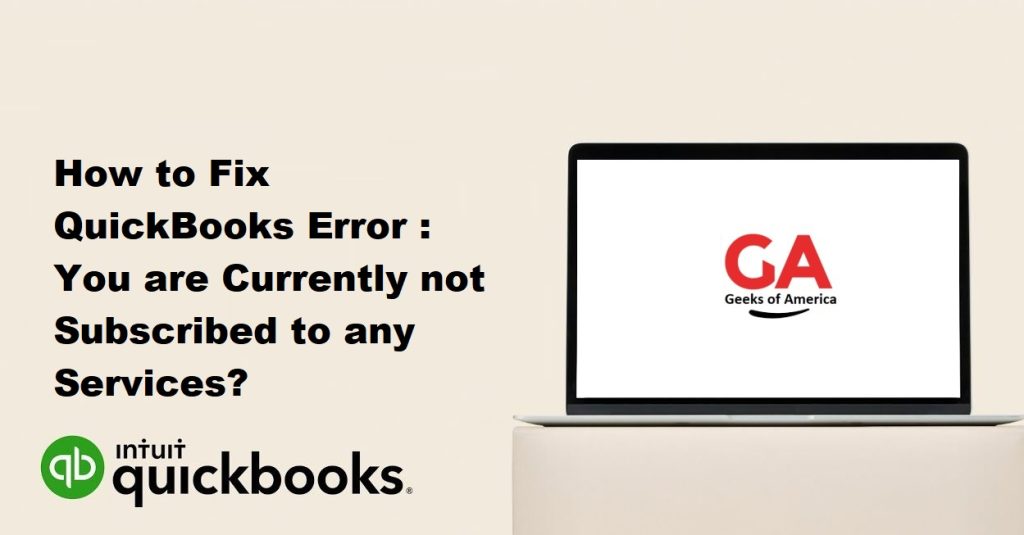
Step 1: Check Your QuickBooks Subscription Status
The first step to troubleshooting this error is to check your QuickBooks subscription status. To do this, follow these steps:
- Open QuickBooks and click on Help.
- Select Manage My Account.
- Sign in with your Intuit account information.
- Verify that your subscription is active and that you have access to the services you need.
If your subscription is inactive or expired, you will need to renew it in order to access the services you need. You can do this by contacting Intuit customer support or by visiting the Intuit website and renewing your subscription online.
Read Also : How To Fix QuickBooks Payroll Setup Error ?
Step 2: Check Your Internet Connection
If your QuickBooks subscription is active and you are still receiving the error message, the next step is to check your internet connection. QuickBooks requires a stable internet connection to access certain services, so if your connection is weak or unstable, you may encounter errors. To check your internet connection, follow these steps:
- Open your web browser and navigate to a website you know is reliable and loads quickly.
- If the website loads quickly, your internet connection is likely stable.
- If the website takes a long time to load or does not load at all, your internet connection may be weak or unstable.
If you suspect that your internet connection is the issue, try restarting your modem and router or contacting your internet service provider for assistance.
Step 3: Check Your Firewall and Antivirus Settings
Another common cause of this error is incorrect firewall and antivirus settings. QuickBooks requires certain ports to be open in order to access certain services, and if your firewall or antivirus is blocking those ports, you may encounter errors. To check your firewall and antivirus settings, follow these steps:
- Open your firewall or antivirus software.
- Add QuickBooks to the list of exceptions or exclusions, depending on the software you are using.
- If you are not sure how to add an exception or exclusion, consult the software’s documentation or contact the manufacturer for assistance.
Step 4: Check Your QuickBooks Company File
If none of the above steps have resolved the issue, the problem may be with your QuickBooks company file. QuickBooks company files can become corrupted or damaged over time, which can lead to errors. To check your QuickBooks company file, follow these steps:
- Open QuickBooks and click on File.
- Select Utilities and then Verify Data.
- QuickBooks will check your company file for errors and repair any issues it finds.
- Once the verification process is complete, try accessing the service that was giving you the error to see if the issue has been resolved.
Read Also : How to Troubleshooting QuickBooks Error OL-332?
Step 5: Update QuickBooks
If you are still encountering the error message after checking your subscription status, internet connection, firewall and antivirus settings, and QuickBooks company file, the next step is to update QuickBooks to the latest version. QuickBooks updates often include bug fixes and improvements that can help resolve errors. To update QuickBooks, follow these steps:
- Open QuickBooks and click on Help.
- Select Update QuickBooks Desktop.
- Click on Update Now and follow the prompts to download and install the update.
- Once the update is complete, try accessing the service that was giving you the error to see if the issue has been resolved.
Step 6: Contact QuickBooks Customer Support
If none of the above steps have resolved the issue, it may be necessary to contact Intuit customer support for further assistance. QuickBooks customer support can help you diagnose the issue and provide specific steps to fix the error. To contact Intuit customer support, follow these steps:
- Open QuickBooks and click on Help.
- Select QuickBooks Desktop Help.
- Click on Contact Us.
- Choose the option that best describes your issue and follow the prompts to connect with Intuit customer support.
When contacting Intuit customer support, be sure to have your QuickBooks subscription information and a detailed description of the issue you are experiencing. This will help the support representative diagnose the issue more quickly and provide a more effective solution.
Read Also : How to Fix QuickBooks Payroll Error Code 15222?
Conclusion
QuickBooks is a powerful tool for managing your business’s finances, but it can be frustrating when errors prevent you from using the software effectively. If you encounter the “You are currently not subscribed to any services” error in QuickBooks, there are several steps you can take to troubleshoot and fix the issue. Start by checking your subscription status, internet connection, firewall and antivirus settings, and QuickBooks company file. If none of these steps resolve the issue, consider updating QuickBooks or contacting Intuit customer support for further assistance. With the right approach, you can quickly get back to using QuickBooks to manage your business’s finances.
