When it comes to managing finances for a small business, having the right accounting software can make all the difference. QuickBooks Pro is a popular accounting software designed for small businesses that offers a range of features to streamline financial management. In this guide, we will explore the reasons why QuickBooks Pro is the best accounting software for small businesses.
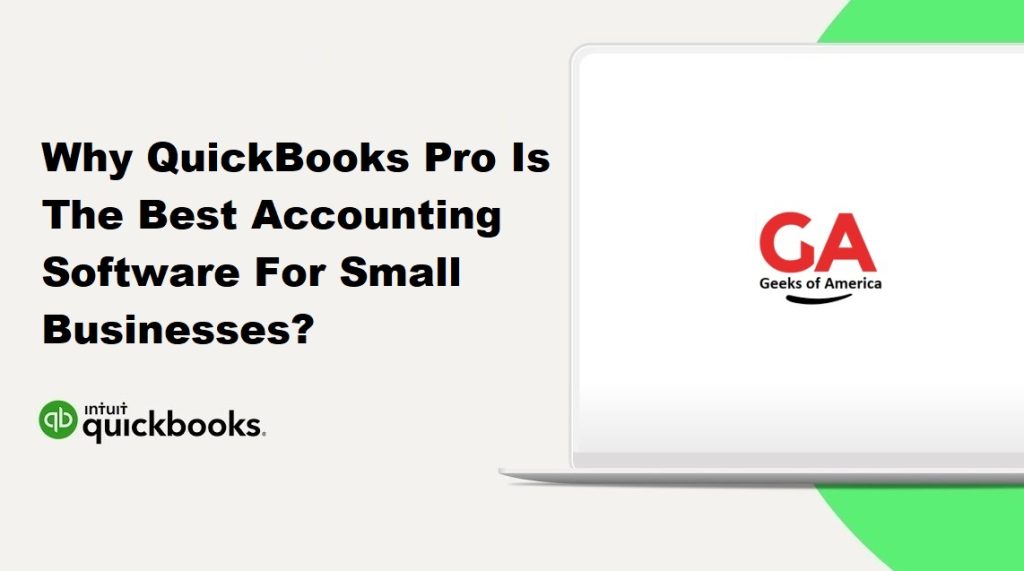
01. Easy to Use
One of the primary reasons why QuickBooks Pro is the best accounting software for small businesses is its ease of use. The software is designed with a user-friendly interface that allows users to navigate easily and perform tasks without difficulty. Even if you have no prior accounting experience, QuickBooks Pro makes it easy for you to manage your finances effectively.
The dashboard provides a quick overview of your financial status, displaying important information such as account balances, income and expenses, and upcoming payments. The menu bar is easy to navigate, with options to access different features such as invoicing, expense tracking, payroll management, and more.
Read Also : How To Setup and add EIN To Existing QuickBooks Payroll Subscription?
02. Comprehensive Features
QuickBooks Pro comes with comprehensive features that allow small business owners to manage their finances efficiently. The software includes features such as invoicing, expense tracking, financial reporting, payroll management, and inventory management. These features make it easy for small business owners to track their finances, manage their inventory, and process payroll without the need for additional software.
Invoicing: QuickBooks Pro allows you to create and send professional invoices to customers. You can customize invoices with your logo and choose from a range of templates to create a professional-looking document. Invoices can be sent via email or printed and mailed, and payment reminders can be sent automatically to customers who have outstanding balances.
Expense Tracking: QuickBooks Pro allows you to track all of your expenses in one place, making it easy to manage your finances. You can enter expenses manually or link your bank accounts to automatically import transactions. Expenses can be categorized and assigned to specific projects or clients, making it easy to track expenses and generate reports.
Financial Reporting: QuickBooks Pro offers a range of financial reports, including balance sheets, profit and loss statements, and cash flow statements. These reports provide a detailed overview of your financial status and can be customized to display specific information. Reports can be generated on a regular basis and used to track your progress over time.
Payroll Management: QuickBooks Pro offers payroll management features, allowing you to process payroll and track employee time. You can set up payroll schedules, manage employee deductions and benefits, and generate paychecks. Payroll taxes can be calculated automatically and filed electronically, saving time and reducing the risk of errors.
Inventory Management: QuickBooks Pro offers inventory management features, allowing you to track inventory levels and sales. You can set up inventory items and track their quantity and value. Sales can be recorded and inventory levels adjusted automatically, providing a real-time view of your inventory.
Read Also : How to Resolve Printer Not Activated Error Code-20 in QuickBooks?
03. Customizable
QuickBooks Pro is customizable, allowing users to tailor the software to their business needs. The software comes with pre-built templates and reports, but you can also create your own reports and templates based on your business needs. This feature allows you to track the metrics that are important to your business and create custom reports that are specific to your needs.
Templates: QuickBooks Pro comes with a range of pre-built templates for invoices, estimates, purchase orders, and other documents. These templates can be customized with your logo and other branding elements. You can also create your own templates based on your specific needs.
Reports: QuickBooks Pro offers a range of pre-built reports, including profit and loss statements, balance sheets, and cash flow statements. You can customize these reports to display specific information and add your own columns and rows. You can also create your own reports based on your specific needs.
04. Integration with Other Applications
QuickBooks Pro integrates with other applications, making it easy to connect with other software and services that your business may use. The software can be integrated with payment processors, e-commerce platforms, CRM systems, and more. This integration allows you to streamline your workflows and automate tasks, saving time and reducing the risk of errors.
Payment Processors: QuickBooks Pro integrates with payment processors such as PayPal, Square, and Stripe, allowing you to accept payments online. Transactions can be automatically recorded in QuickBooks, reducing the need for manual data entry.
E-commerce Platforms: QuickBooks Pro integrates with e-commerce platforms such as Shopify and WooCommerce, allowing you to track sales and inventory levels. Transactions can be automatically recorded in QuickBooks, making it easy to manage your finances.
CRM Systems: QuickBooks Pro integrates with CRM systems such as Salesforce, allowing you to manage customer relationships and track sales. Data can be synchronized between QuickBooks and your CRM system, ensuring that customer information is up-to-date.
Read Also : How To Troubleshoot PDF and Print Problems with QuickBooks Desktop?
05. Security
QuickBooks Pro offers robust security features, ensuring that your financial data is safe and secure. The software uses 128-bit SSL encryption to protect data transmitted over the internet, and all data is stored in encrypted form. QuickBooks also offers multi-factor authentication, requiring users to provide a second form of identification before accessing their account.
In addition to these features, QuickBooks Pro also allows you to control access to your financial data. You can assign different levels of access to different users, ensuring that sensitive information is only accessible to those who need it. This feature reduces the risk of unauthorized access to your financial data.
Read Also : How to Resolve QuickBooks Printing Problems?
06. Scalability
QuickBooks Pro is scalable, allowing small businesses to grow without needing to switch to a different software platform. The software is suitable for businesses of all sizes, from sole proprietors to large enterprises. QuickBooks Pro can handle an increasing number of transactions and users, allowing businesses to expand their operations without outgrowing the software.
QuickBooks also offers a range of add-ons and integrations that can be used to extend the functionality of the software. These add-ons and integrations can be used to add new features, automate tasks, and streamline workflows, making it easier to manage your finances as your business grows.
07. Customer Support
QuickBooks Pro offers customer support to help users resolve issues and answer questions. The software comes with a range of help resources, including a user guide, video tutorials, and a knowledge base. QuickBooks Pro also offers phone and email support, allowing users to get in touch with a support representative if they need help.
In addition to these resources, QuickBooks Pro also has a large community of users who share tips and advice on using the software. This community can be a valuable resource for small business owners who are looking to learn more about the software and how to use it effectively.
Read Also : How to Fix QuickBooks Error : “Unable to verify the financial institution”?
Conclusion :
In conclusion, QuickBooks Pro is the best accounting software for small businesses because of its ease of use, comprehensive features, customizability, integration with other applications, security, scalability, and customer support. The software is designed to help small business owners manage their finances efficiently, providing a range of features to streamline workflows and automate tasks. With QuickBooks Pro, small business owners can focus on growing their business, confident in the knowledge that their finances are being managed effectively.
