QuickBooks Online (QBO) is a popular accounting software that offers numerous customization options to meet the unique needs of businesses. One such customization feature is the ability to create and modify form styles. However, sometimes users encounter an issue where custom form styles fail to appear within QuickBooks Online. In this guide, we will explore the potential causes behind this problem and provide step-by-step instructions on how to resolve it.
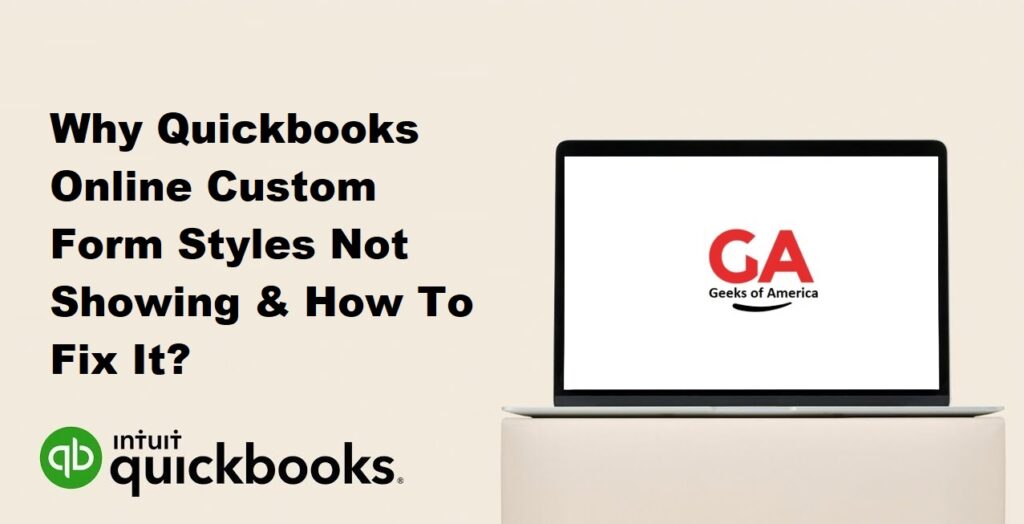
1. Understanding QuickBooks Online Custom Form Styles:
QuickBooks Online allows users to personalize their invoices, estimates, sales receipts, and other transaction forms using custom form styles. These styles enable businesses to maintain a consistent brand identity and tailor their customer-facing documents to reflect their unique visual aesthetics.
Read Also : How To Edit Or Change Ship To Address In QuickBooks?
2. Possible Reasons for Custom Form Styles Not Showing:
- Browser Compatibility Issues: Certain browsers may encounter compatibility problems with QuickBooks Online, resulting in issues with custom form style visibility.
- Cache and Cookies: Accumulated cache and cookies can sometimes interfere with the display of custom form styles.
- Account Permissions: Insufficient permissions within your QuickBooks Online account can restrict access to custom form styles.
- Custom Form Styles Not Enabled: It’s essential to ensure that custom form styles are enabled in your QuickBooks Online settings.
- Sync Issues: Syncing problems between your QuickBooks Online account and the servers can prevent custom form styles from appearing.
Read Also : How To Delete/Clear/Wipe Quickbooks Desktop Account And Start Over?
3. Troubleshooting Steps to Fix QuickBooks Online Custom Form Styles:
- Clear Browser Cache and Cookies: Begin by clearing your browser’s cache and cookies to eliminate any temporary data that may be causing conflicts.
- Disable Browser Extensions: Temporarily disable any browser extensions or add-ons that might interfere with the functioning of QuickBooks Online.
- Verify Account Permissions: Confirm that you have the necessary permissions to access and modify custom form styles within your QuickBooks Online account.
- Enable Custom Form Styles: Ensure that custom form styles are enabled in your QuickBooks Online settings.
- Check Sync Settings and Perform Manual Sync: Review your sync settings and manually initiate a sync between QuickBooks Online and the servers to update and display your custom form styles.
- Switch to a Different Browser: If the issue persists, try using a different browser to access QuickBooks Online and check if the custom form styles appear correctly.
Read Also : How To Delete/Clear/Wipe Quickbooks Online Account And Start Over?
4. Additional Tips and Considerations:
- Keep QuickBooks Online Updated: Regularly update your QuickBooks Online software to access the latest features and bug fixes, which may resolve issues with custom form styles.
- Contact QuickBooks Support: If the troubleshooting steps fail to fix the problem, reach out to QuickBooks Online customer support for further assistance.
- Utilize QuickBooks Community Forums: Explore the QuickBooks Community Forums to seek advice from fellow users who might have encountered and resolved similar issues.
Read Also : How To Categorize Mortgage Payments In Quickbooks Desktop & Online?
5. Conclusion:
When custom form styles fail to show up in QuickBooks Online, it can be frustrating and hinder your ability to customize your transaction forms. However, by following the troubleshooting steps outlined in this guide, you should be able to identify and resolve the underlying issues causing this problem. Remember to keep your software updated, seek support if needed, and utilize online communities to benefit from shared experiences and solutions.
