QuickBooks Desktop is an accounting software that helps businesses manage their financial transactions, including invoicing, payments, and expenses. One of the software’s features is the ability to send emails directly from QuickBooks, such as invoices, statements, and reports. However, sometimes users may encounter issues where QuickBooks Desktop won’t send emails. In this article, we will explore some common reasons why this may occur and what steps you can take to fix the issue.
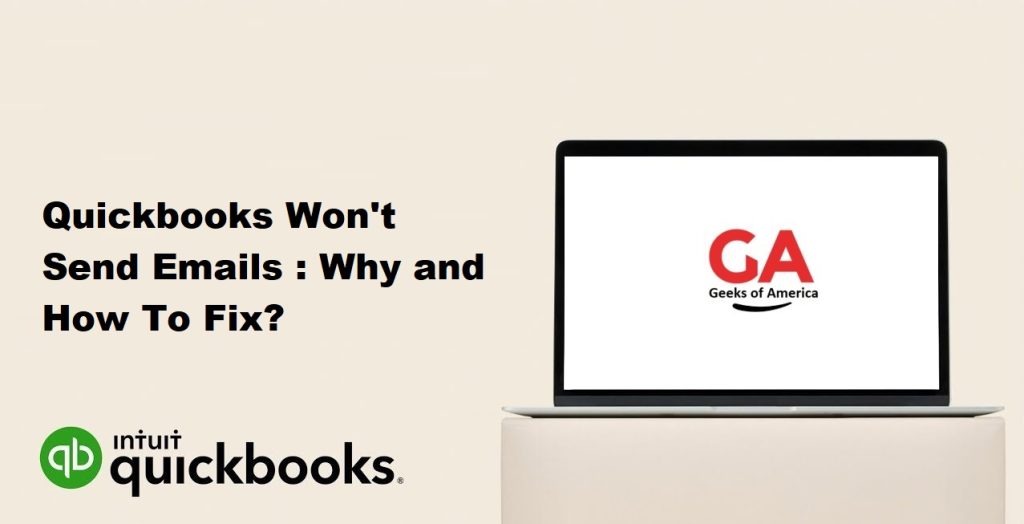
Reasons why QuickBooks Desktop won’t send emails
- Incorrect email settings: One of the most common reasons why QuickBooks Desktop won’t send emails is because the email settings are incorrect. This could be due to an incorrect email address or password, an incorrect email server, or an issue with the email port settings.
- Damaged MAPI32.dll file: MAPI32.dll is a file that enables QuickBooks Desktop to communicate with your email client, such as Outlook. If this file is damaged, corrupted, or missing, QuickBooks Desktop won’t be able to send emails.
- Outdated QuickBooks Desktop version: If you are using an outdated version of QuickBooks Desktop, it may not be compatible with your email client. In this case, you will need to update to the latest version of QuickBooks Desktop to ensure compatibility.
- Anti-virus or firewall software: Sometimes, anti-virus or firewall software can prevent QuickBooks Desktop from sending emails. This can be due to security settings that block email communication or the software’s ability to access your email client.
- Email preferences: QuickBooks Desktop has email preferences that determine how the software sends and receives emails. If these preferences are not set up correctly, QuickBooks Desktop may not be able to send emails.
Read Also : How to Upgrade Quickbooks Desktop New Version?
Steps to fix QuickBooks Desktop email issues
- Check email settings: The first step in fixing QuickBooks Desktop email issues is to check the email settings. To do this, open QuickBooks Desktop and go to Edit > Preferences > Send Forms. Here, you will see your email preferences, including your email provider, server name, and port settings. Check that these settings are correct and update them if necessary.
- Repair MAPI32.dll file: If the MAPI32.dll file is damaged or corrupted, you will need to repair or replace the file. To do this, close QuickBooks Desktop and open the Command Prompt as an administrator. Type “sfc /scannow” and press enter. This will scan your computer for damaged system files and repair them if necessary.
- Update QuickBooks Desktop: If you are using an outdated version of QuickBooks Desktop, you will need to update to the latest version. To do this, open QuickBooks Desktop and go to Help > Update QuickBooks Desktop. Follow the on-screen instructions to download and install the latest updates.
- Check anti-virus or firewall software: If you have anti-virus or firewall software installed, check the settings to ensure that QuickBooks Desktop is allowed to send emails. You may need to add QuickBooks Desktop to the list of exceptions or temporarily disable the software while sending emails.
- Reset email preferences: If the email preferences are incorrect, you can reset them by going to Edit > Preferences > Send Forms and clicking on the Reset to Defaults button. This will reset all email preferences to the default settings.
- Use QuickBooks email service: If all else fails, you can use QuickBooks email service to send emails directly from QuickBooks Desktop. To do this, go to Edit > Preferences > Send Forms and select QuickBooks Email. Follow the on-screen instructions to set up your QuickBooks email account.
Read Also : Quickbooks Could Not Initialize License Properties : Why and How To Fix?
Conclusion
QuickBooks Desktop is a powerful accounting software that allows businesses to manage their financial transactions with ease. However, sometimes users may encounter issues where QuickBooks Desktop won’t send emails. These issues can be caused by various factors, including incorrect email settings, a damaged MAPI32.dll file, an outdated QuickBooks Desktop version, anti-virus or firewall software, and incorrect email preferences.
Read Also : Why Quickbooks Excel Export Not Working and How To Solved?
If you are experiencing email issues in QuickBooks Desktop, there are several steps you can take to fix the issue. These include checking your email settings, repairing the MAPI32.dll file, updating QuickBooks Desktop, checking your anti-virus or firewall software, resetting your email preferences, and using the QuickBooks email service as a workaround.
In summary, QuickBooks Desktop email issues can be frustrating and time-consuming to resolve. However, by following the steps outlined above, you can quickly identify and fix the issue, allowing you to continue sending emails from QuickBooks Desktop with ease.
