QuickBooks Enterprise is an accounting software solution that is designed for businesses with more complex financial needs. It is known for its scalability, user-friendly interface, and a wide range of features that make it an essential tool for managing finances in any organization.
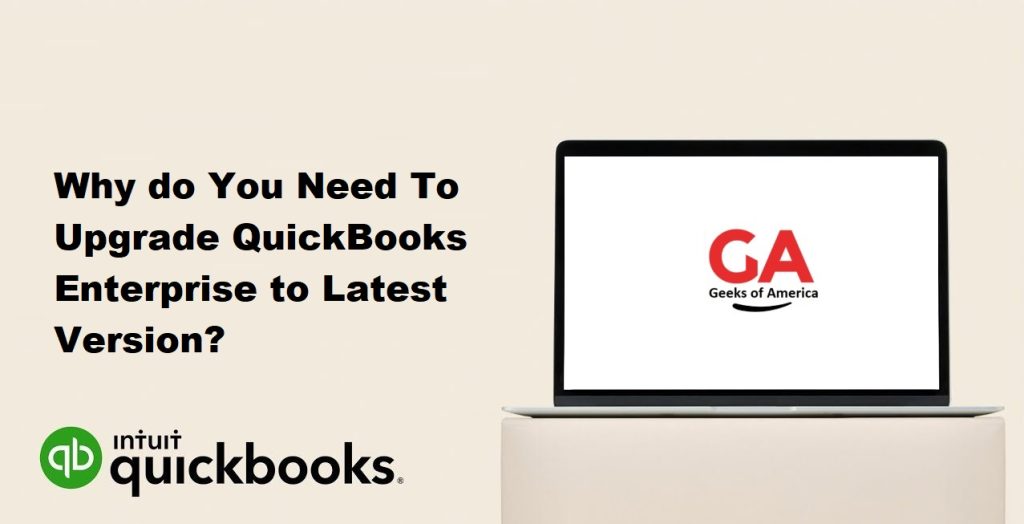
As with any software, QuickBooks Enterprise releases new versions from time to time to ensure that the software is up-to-date and that it continues to meet the evolving needs of businesses. In this guide, we’ll explore why upgrading to the latest version of QuickBooks Enterprise is essential and how it can benefit your business.
01. Improved Security
One of the most important reasons to upgrade to the latest version of QuickBooks Enterprise is improved security. As cyber threats continue to evolve, software companies must stay one step ahead to ensure that their software is secure. With each new release, QuickBooks Enterprise includes security enhancements and bug fixes that help protect your financial data from cyber threats.
Upgrading to the latest version of QuickBooks Enterprise ensures that your business is protected by the latest security features, helping to prevent data breaches and safeguard your sensitive financial information.
Read Also : How To Link Mobile Device Using QuickBooks Desktop Enterprise Advanced Inventory?
02. Better Performance
As your business grows and your financial needs become more complex, your accounting software must keep pace. The latest version of QuickBooks Enterprise includes improvements in performance, speed, and efficiency. These improvements ensure that the software can handle large amounts of data without slowing down or crashing.
By upgrading to the latest version of QuickBooks Enterprise, you can take advantage of these performance improvements and ensure that your accounting software can keep up with your business’s financial needs.
03. Access to New Features
QuickBooks Enterprise releases new features and tools with each new version. These new features can help streamline your accounting processes, improve efficiency, and provide greater insights into your financial data. Some of the new features that have been introduced in recent versions of QuickBooks Enterprise include:
- Enhanced Payroll: With the latest version of QuickBooks Enterprise, you can process payroll faster and more accurately. This includes the ability to automatically calculate payroll taxes, pay employees via direct deposit, and generate W-2 forms.
- Inventory Management: QuickBooks Enterprise includes advanced inventory management features that allow you to track inventory across multiple locations, generate purchase orders, and set up automatic reordering.
- Advanced Reporting: With the latest version of QuickBooks Enterprise, you can generate custom reports, analyze data in real-time, and create visual dashboards to track your business’s financial health.
By upgrading to the latest version of QuickBooks Enterprise, you can take advantage of these new features and tools, allowing you to streamline your accounting processes and gain greater insights into your financial data.
Read Also : Why QuickBooks Pro Is The Best Accounting Software For Small Businesses?
04. Continued Technical Support
QuickBooks Enterprise offers technical support to its customers, but this support is only available for the current version of the software. If you’re using an older version of QuickBooks Enterprise, you may find that technical support is no longer available for that version.
By upgrading to the latest version of QuickBooks Enterprise, you can ensure that you continue to receive technical support from the software provider. This can be especially important if you experience technical issues or have questions about how to use the software.
05. Compliance with Regulations
As regulations change and evolve, software companies must update their products to ensure compliance. This is especially true in the financial industry, where regulations are constantly changing. By upgrading to the latest version of QuickBooks Enterprise, you can ensure that your accounting software is compliant with the latest regulations.
For example, the latest version of QuickBooks Enterprise includes features that help businesses comply with the Tax Cuts and Jobs Act (TCJA), which was passed in 2017. These features include the ability to track qualified business income (QBI) deductions and calculate the new corporate tax rates.
By upgrading to the latest version of QuickBooks Enterprise, you can ensure that your business is compliant with the latest regulations, avoiding penalties and fines that can result from non-compliance.
06. Improved Collaboration
If your business has multiple users who need to access your accounting software, upgrading to the latest version of QuickBooks Enterprise can help improve collaboration. The latest version of QuickBooks Enterprise includes improved user management features that allow you to control access to sensitive financial data.
By upgrading to the latest version of QuickBooks Enterprise, you can ensure that your team has the access they need to do their jobs while maintaining control over who can access sensitive financial data.
Read Also : How To Setup and add EIN To Existing QuickBooks Payroll Subscription?
07. Better Integration with Third-Party Applications
Many businesses use third-party applications to manage other aspects of their business, such as customer relationship management (CRM), inventory management, or e-commerce. By upgrading to the latest version of QuickBooks Enterprise, you can ensure that your accounting software integrates seamlessly with these third-party applications.
The latest version of QuickBooks Enterprise includes improved integration capabilities that allow you to connect to a wide range of third-party applications. This can help streamline your accounting processes, reduce manual data entry, and improve accuracy.
08. Cost Savings
While upgrading to the latest version of QuickBooks Enterprise does come with a cost, it can actually save your business money in the long run. The latest version of QuickBooks Enterprise includes performance improvements, new features, and improved security, which can all help improve efficiency and reduce costs.
For example, if the latest version of QuickBooks Enterprise includes features that can automate tasks that previously required manual data entry, this can save your business time and money. By upgrading to the latest version of QuickBooks Enterprise, you can take advantage of these cost-saving features and ensure that your accounting software is operating at peak efficiency.
Conclusion
Upgrading to the latest version of QuickBooks Enterprise is essential for any business that wants to stay up-to-date with the latest features, security enhancements, and performance improvements. By upgrading, you can ensure that your accounting software can keep pace with your business’s financial needs, and that you have access to the latest tools and features to improve efficiency and accuracy.
If you’re using an older version of QuickBooks Enterprise, it’s important to consider the benefits of upgrading. The latest version of QuickBooks Enterprise includes a range of new features, improved security, and better performance, all of which can help improve your business’s financial management processes.
Read Also : How to Resolve Printer Not Activated Error Code-20 in QuickBooks?
In addition, upgrading to the latest version of QuickBooks Enterprise ensures that you continue to receive technical support, remain compliant with the latest regulations, and have access to better collaboration and integration capabilities.
While there is a cost associated with upgrading, the cost savings that can result from improved efficiency, accuracy, and performance can make the investment worthwhile. If you’re considering upgrading to the latest version of QuickBooks Enterprise, be sure to review the features and benefits of the latest release to determine whether it’s the right choice for your business.
